To reset a GE dishwasher control panel, first, press the “Heated Dry” button, then the “Normal Wash” button. Repeat this sequence three times. The dishwasher will reset, and the lights on the control panel will turn off. Wait a few moments, then restart the dishwasher by closing the door and selecting your desired cycle.
Have you ever experienced a situation where your GE dishwasher control panel suddenly stopped working? Perhaps you’ve noticed that some buttons don’t respond or that the dishwasher won’t turn on at all. If you have, then you know how frustrating it can be to deal with a malfunctioning control panel.
Thankfully, there is a simple solution that can help you resolve this issue – resetting the control panel.
First, turn off the dishwasher and unplug it from the power source. Wait for a few minutes before plugging it back in and turning it on. Then, press the correct button sequence to reset the control panel, which may vary depending on the model.
So, let’s dive into more detail and learn how to reset your GE dishwasher control panel!

Table of contents
Common Reasons: Why a GE Dishwasher Control Panel Needs to Be Reset
There are several common reasons why you might need to reset your dishwasher’s control panel.
Malfunctioning button
One of the most common reasons is a malfunctioning button. Over time, the buttons on your control panel may wear out or become stuck, making it difficult to select the cycle or adjust the settings. If this happens, resetting the control panel can help to resolve the issue.
Power outage
Another reason why you might need to reset the control panel is due to a power outage. If there was a sudden loss of power, the control panel may need to be reset in order to restore normal operation. This is because power surges or outages can cause the dishwasher’s software to malfunction, causing the control panel to stop working properly.
Software glitch
A software glitch is also a common reason why you might need to reset your unit’s control panel. Sometimes, the dishwasher’s software may become corrupted or experience an error, causing the control panel to stop functioning properly. In this case, resetting the control panel can help to reset the software and resolve the issue.
Steps to Reset a GE Dishwasher Control Panel
Resetting your GE dishwasher control panel is a simple process that can help to resolve many common issues. Here are the steps you need to follow to reset your control panel:
Step 1: Turn off the dishwasher
The first step is to turn off your dishwasher. Make sure that it is not running any cycles and that the control panel is completely inactive.
Step 2: Unplug the dishwasher
Next, you need to unplug the dishwasher from the electrical outlet. This will ensure that the power to the control panel is completely cut off.
Step 3: Wait for a few minutes
Once the dishwasher is unplugged, wait for a few minutes. This will allow any residual power in the dishwasher to dissipate, ensuring that the control panel is completely reset.
Step 4: Plug the dishwasher back in
After a few minutes have passed, plug the dishwasher back into the electrical outlet. Make sure that it is securely plugged in and that the outlet is working properly.
Step 5: Turn the dishwasher back on
Once the dishwasher is plugged in, turn it back on. This will activate the control panel and allow you to reset it.
Step 6: Press the correct button sequence to reset the control panel
Different GE dishwasher models may require a different button sequence to reset. Check your owner’s manual for specific instructions, or follow these general steps:
- Press the “Heated Dry” button.
- Press the “Normal Wash” button.
- Press the “Heated Dry” button again.
- Press the “Normal Wash” button again.
This button sequence should work for most models. However, if your model has a different sequence, consult your owner’s manual for specific instructions.
That’s it! Now the control panel is reset.
Alternative Method: Put GE dishwasher in service mode to reset it
If the previous steps for resetting your machine did not work, you may need to put your dishwasher into service mode to reset it. This mode can also be used to run diagnostic tests to identify any faulty components that may need to be repaired.
To enter service mode, you will need to consult your dishwasher’s service manual or tech sheet, which can usually be found behind an access panel near the water inlet valve. The manual will provide precise instructions on how to enter service mode and reset your specific GE dishwasher.
Once you have accessed service mode, you can reset your dishwasher by following these steps:
- Hold down the Select Cycle button and the Start button for five seconds.
- Press the Select Cycle button again for five seconds to activate the lock button light.
- Press the Select Cycle button again for five seconds.
- Hold down the Start button for five seconds until it starts flashing.
- Finally, hold down the Start and Select Cycle buttons together for five seconds.
After completing these steps, your dishwasher control panel should light up, indicating that the dishwasher is ready to go.
Using service mode to reset your dishwasher may be a bit more complicated than the previous steps, but it can be a helpful tool if you’re experiencing more serious issues with your dishwasher’s control panel. By consulting your dishwasher’s service manual, you can access a range of diagnostic tests and troubleshooting steps to help you identify and fix any problems with your dishwasher.
How To Reset GE Profile Dishwasher Control Panel?
Below you will find a comprehensive guide on how to reset your GE Profile dishwasher control panel, ensuring your appliance gets back to its proper functioning state.
Standard Reset Procedure
- Start by Pressing the ‘Start/Reset’ Button: Press and hold this button on your dishwasher control panel for about 3 seconds until the light indicator flashes or you hear a beep sound.
- Wait for the Dishwasher to Drain (if applicable): Give some time for the water to drain out if the dishwasher was in the middle of a cycle.
- Cut the Power: If the above step doesn’t work, you need to cut the power. Turn off the circuit breaker that powers the dishwasher, wait 1 minute, and turn it back on.
- Perform a Hard Reset: If your dishwasher is still not responding correctly, perform a hard reset by unplugging it from the power outlet. Wait at least 1 minute before plugging it back in.
- Final Check: After the reset, run a short test cycle without dishes to make sure everything is working properly.
Advanced Reset Procedure
If your GE Profile dishwasher is equipped with advanced features or if the standard reset doesn’t work, you may proceed to an advanced reset. Please refer to your user manual or a professional technician for guidance as these steps can vary greatly between models.
Final Words
It’s important to note that there are several reasons why your dishwasher control panel may need to be reset, such as a software glitch or power outage. Following the correct steps to reset the control panel can help resolve these issues and get your dishwasher back in working order.
If you do need to reset your GE dishwasher control panel, it’s important to follow the instructions carefully to avoid any damage to the appliance. Always refer to the user manual for your specific model for detailed instructions.
If you have any questions or comments, please feel free to share them with us in the comments section below. Don’t forget to share your experiences with resetting your dishwasher control panel as it may help others who are facing similar issues.


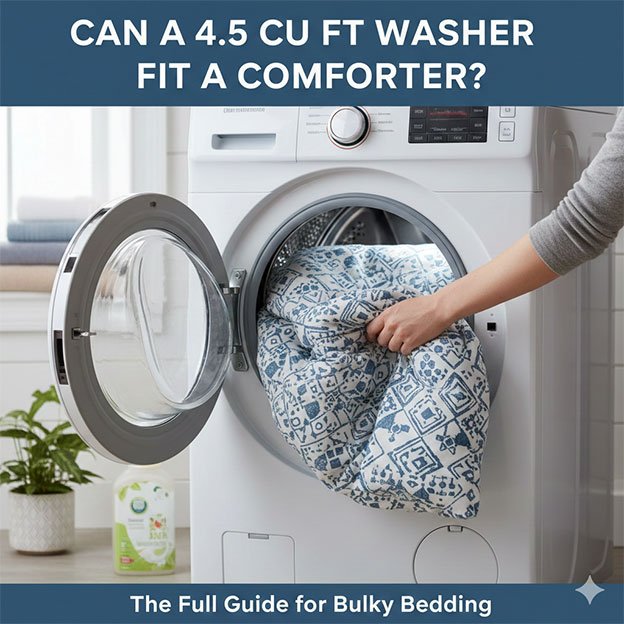

Leave a Reply