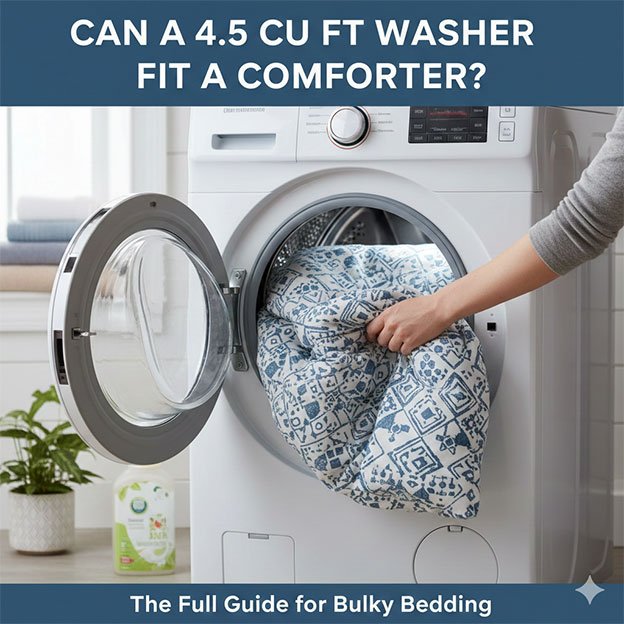To reset your Kenmore Ultra Wash Dishwasher, press the “Heated Dry” button, then “Normal Wash” button. Repeat this sequence three times. The dishwasher will reset, and you can start a new cycle. Make sure the door is closed securely for the reset to take effect.
If you’re experiencing issues with your Kenmore Ultra Wash dishwasher, resetting it might be the solution you need. Resetting your dishwasher can help clear up any error codes and restore it to its normal functioning.
Safety Precautions Before Resetting Kenmore Ultra Wash Dishwasher

When resetting your Kenmore Ultra Wash dishwasher, it is important to take certain safety precautions to avoid any mishaps. Here are some essential safety tips to keep in mind:
Power Disconnection
Before attempting to reset, ensure that the power supply to the unit is disconnected. This can be done by unplugging the dishwasher from the power outlet or by turning off the circuit breaker that powers the unit. This will ensure that you are not exposed to any electrical hazards while working on the dishwasher.
Water Supply Considerations
Another important safety consideration is the water supply. Make sure that the water supply to the dishwasher is turned off before attempting to reset the unit. This can be done by turning off the water valve that supplies water to the dishwasher.
It is important to note that the dishwasher may still contain hot water even after it has completed a cycle. To avoid scalding, allow the dishwasher to cool down before attempting to reset it.
Identify Your Kenmore Ultra Wash Dishwasher’s Model
Before you can reset, you need to identify the exact model of your appliance. This information is essential because different models may have different reset procedures.
To find the model number of your Kenmore dishwasher, you can check the owner’s manual or look for the model number on the inside of the dishwasher door. The model number is usually printed on a label or plate attached to the dishwasher’s frame or on the side of the door.
If you cannot find the model number on the dishwasher, you can also check the Kenmore website or contact their customer support team for assistance. It’s important to have the correct model number when resetting your Kenmore dishwasher to avoid causing any damage to the appliance.
Once you have identified the model number of your Ultra Wash Dishwasher, you can proceed with the appropriate reset procedure. The reset process may vary depending on the model, so it’s essential to follow the instructions specific to your appliance.
Reset Procedure For Kenmore Ultra Wash Dishwasher
Resetting your Kenmore machine is a simple process that can help to resolve any issues you may be experiencing with your appliance. There are two ways to reset your dishwasher: manually or using the control panel reset sequence.
Manual Reset Steps
To reset manually, follow these steps:
- Turn off the dishwasher by pressing the “Off” button.
- Unplug the dishwasher from the power outlet or turn off the circuit breaker that powers the dishwasher.
- Wait for 5 minutes to allow the dishwasher to cool down.
- Plug the dishwasher back in or turn the circuit breaker back on.
- Turn on the dishwasher by pressing the “On” button.
Control Panel Reset Sequence
To reset your Kenmore Ultra Wash using the control panel reset sequence, follow these steps:
- Press the “Heated Dry” button.
- Press the “Normal Wash” button.
- Press the “Heated Dry” button again.
- Press the “Normal Wash” button again.
- Wait for the dishwasher to reset, which will take approximately 2 minutes.
Note that the control panel reset sequence may vary depending on the model of your Kenmore Ultra Wash dishwasher. Refer to your owner’s manual for specific instructions.
FAQ
What is the process for resetting the filter on a Kenmore Ultra Wash dishwasher?
If you need to reset the filter on your Kenmore Ultra Wash dishwasher, the process is straightforward. First, locate the filter at the bottom of the dishwasher tub. Turn the filter counterclockwise to remove it from the dishwasher. Clean the filter thoroughly and then reinsert it back into the dishwasher, turning it clockwise to lock it into place.
What should I do if my dishwasher control board is unresponsive?
If your Kenmore Ultra Wash dishwasher control board is unresponsive, there are a few things you can try. First, make sure the dishwasher is properly connected to a power source and that the circuit breaker has not tripped. If everything is connected and the circuit breaker is not tripped, you may need to reset the control board.
To do this, turn off the dishwasher and unplug it from the power source. Wait a few minutes, then plug it back in and turn it on. This should reset the control board and allow you to use the dishwasher normally. If none of these solutions work, it may be time to call a professional for assistance.
Final Words
Resetting your Kenmore Ultra Wash dishwasher is a simple process that can help resolve common issues. By following the steps outlined in this guide, you can quickly reset your dishwasher and get it back in working order.
Remember to always refer to your user manual for specific instructions on how to reset your dishwasher model. Also, if you encounter any issues that cannot be resolved through resetting, it’s best to contact a professional technician for assistance.