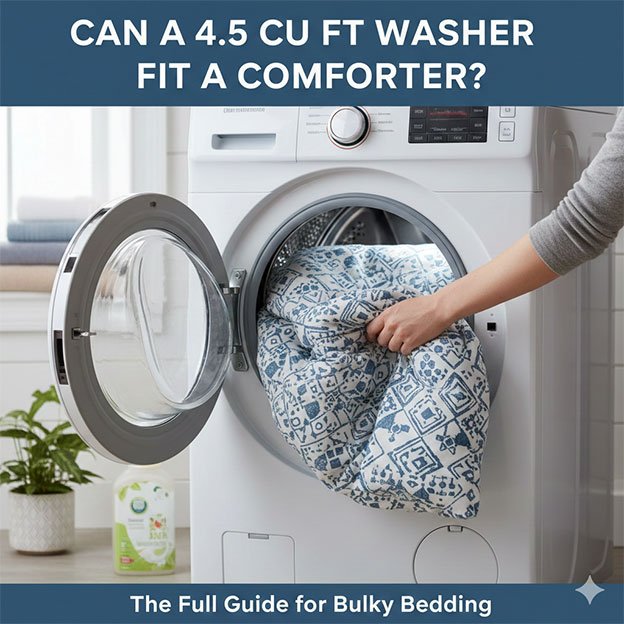Is your Maytag dishwasher acting up? Lights flashing, cycles not starting, or just refusing to cooperate? A simple reset can often solve these mysteries. You don’t always need a repair person! Learning how to reset your Maytag dishwasher can save you time and money.

Table of Contents
Why Does Your Maytag Dishwasher Need a Reset?
Dishwashers are complex appliances. They have electronic controls that can sometimes get confused. Power surges, interruptions, or even a momentary glitch can cause the system to freeze. Think of it like restarting your computer when it’s acting sluggish. A reset clears the temporary memory and allows the dishwasher to start fresh.
Common issues a reset might fix:
- Dishwasher won’t start
- Lights are flashing erratically
- Cycle is stuck or not progressing
- Error codes appearing
- Dishwasher not responding to commands
Methods for Resetting Your Maytag Dishwasher
There are a few ways to reset your Maytag dishwasher, depending on your model and the issue you’re facing. Let’s break them down.
Method 1: The Power Cycle Reset (Most Common)
This is the simplest and most effective method for most Maytag dishwashers. It’s like a hard reboot.
- Locate the Power Source: Find the circuit breaker that controls your dishwasher. It’s usually labeled in your home’s electrical panel. If you can’t find it, the main breaker will work.
- Turn Off the Power: Flip the circuit breaker to the “OFF” position.
- Wait: Give it about 1 to 5 minutes. This allows the dishwasher’s internal components to fully discharge any stored energy.
- Restore Power: Flip the circuit breaker back to the “ON” position.
- Check Your Dishwasher: Open the dishwasher door and try to start a cycle.
Important Note: If your dishwasher has a visible power cord (less common for built-in models), you can simply unplug it from the wall outlet instead of using the breaker. Wait 1-5 minutes, then plug it back in.
Method 2: Button Combinations (For Specific Models)
Some Maytag models have specific button combinations that can initiate a reset. This is more common with newer, more advanced models with digital displays. Check your owner’s manual for your specific model’s instructions.
Common Button Combinations (May vary by model):
Button Combination | Action | When to Use |
|---|---|---|
“Start/Reset” button held for 3 seconds | Resets the current cycle. | If a cycle is stuck or you need to cancel it. |
“Heat Dry” + “Start” (or “Cancel”) | Factory reset for some models. | For persistent issues or error codes. |
“Hi-Temp Scrub” + “Energy Saver” | Service mode reset (check manual). | Advanced troubleshooting. |
Export to Sheets
Always refer to your Maytag owner’s manual for the most accurate information on button combinations for your specific model. You can usually find your manual online using your dishwasher’s model number.
Method 3: For Models with a “Reset” Button (Rare)
Older Maytag dishwashers, or some commercial models, might have a dedicated “Reset” button. This is usually a small, recessed button that you might need a pen or paperclip to press.
- Locate the Button: Look on the control panel, often near the “Start” or “Cancel” buttons.
- Press and Hold: Press and hold the “Reset” button for a few seconds until you hear a beep or see a change in the display lights.
What to Do if a Reset Doesn’t Work
If you’ve tried the reset methods and your Maytag dishwasher is still misbehaving, it’s time to consider other possibilities:
- Check for Obstructions: Food particles or small items can block the spray arms or drain, causing issues.
- Examine the Door Latch: The door latch needs to be fully engaged for the dishwasher to start. Make sure it clicks securely.
- Inspect Water Supply: Ensure the water supply valve to the dishwasher is fully open.
- Review Error Codes: If an error code is displayed, look it up in your owner’s manual. This will often point to a specific problem.
- Professional Help: If all else fails, it’s best to contact a qualified appliance repair technician.
FAQ
How do I hard reset my Maytag dishwasher?
The most common hard reset is to turn off the power to the dishwasher at the circuit breaker for 1-5 minutes, then turn it back on. This fully cuts power and clears its memory.
How long does it take for a Maytag dishwasher to reset?
The actual reset process itself is almost instant once power is restored or a button combination is pressed. The waiting period (1-5 minutes for power cycling) is to ensure the internal components fully discharge.
Will resetting my Maytag dishwasher erase my settings?
For most basic resets (power cycling or cycle reset), no. It will not erase your preferred wash cycle settings. However, some advanced “factory resets” (often using specific button combinations) might revert all settings to default. Always check your manual.
Why won’t my Maytag dishwasher turn on after a power outage?
A power outage can sometimes confuse the electronic controls. A simple power cycle reset (turning off the breaker for 1-5 minutes and then back on) usually resolves this issue.
When should I consider calling a repair technician instead of resetting?
If your dishwasher repeatedly malfunctions after a reset, displays persistent error codes not resolved by the manual, or makes unusual noises, it’s time to call a professional. A reset is a first step, not a cure-all.
Bottom Line
Knowing how to reset your Maytag dishwasher can be a quick fix for many common problems. Always start with a simple power cycle. If that doesn’t work, consult your owner’s manual for model-specific resets. A reset is a powerful troubleshooting step, often resolving minor glitches and getting your dishwasher back to sparkling clean dishes.