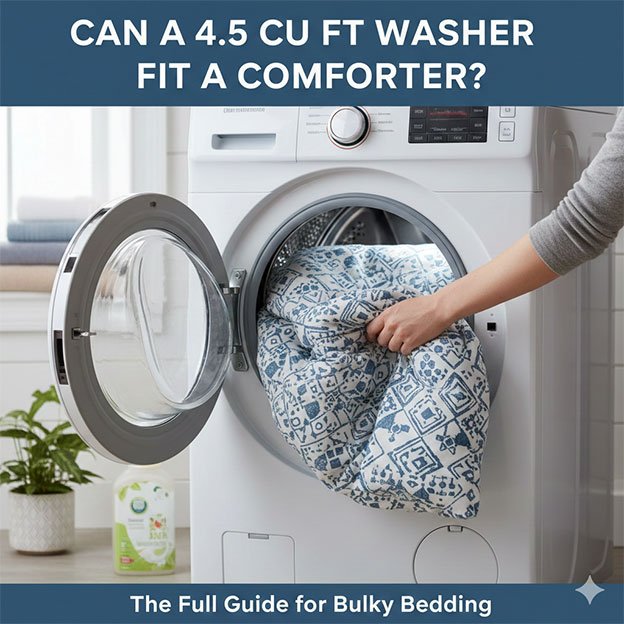Is your Kenmore Elite dishwasher locked, leaving you with a sink full of dirty dishes? Don’t worry, you’re not alone! Many Kenmore Elite owners encounter this common issue. A locked dishwasher can be frustrating, but the good news is that unlocking it is often a straightforward process. This comprehensive guide will walk you through various methods to get your dishwasher back in action. We’ll cover everything from simple button sequences to troubleshooting more complex problems.
Table of Contents
Why Is My Kenmore Elite Dishwasher Locked?
Before we dive into solutions, let’s understand why your dishwasher might be locked in the first place. Kenmore Elite dishwashers have sophisticated control systems, and a locked state usually indicates one of the following:
- Child Lock Engaged: This is the most common reason. Designed for safety, the child lock prevents accidental operation.
- Control Lock Feature: Similar to a child lock, some models have a “control lock” to prevent unintended button presses during a cycle.
- Cycle Interruption: Opening the door mid-cycle can sometimes cause the controls to lock.
- Power Glitch: A brief power outage or surge can sometimes confuse the control panel, leading to a locked state.
- Technical Malfunction: Less common, but a faulty control board or door latch can also cause a persistent lock.

Unlock Your Kenmore Elite Dishwasher: Step-by-Step Solutions
Let’s explore the most effective ways to unlock your Kenmore Elite dishwasher. Always try the simplest solutions first!
Method 1: Disengaging the Child Lock (Most Common Fix)
The child lock feature is a lifesaver for parents but can be a headache when you forget it’s on. Here’s how to deactivate it:
- Locate the “Control Lock” or “Child Lock” Button: This button is usually labeled clearly on your control panel. It might also be integrated with another function, like “Heated Dry” or “Start.” Look for a small lock icon next to a button.
- Press and Hold: Typically, you’ll need to press and hold this button for 3-5 seconds. You might hear a beep or see a light change, indicating the lock is disengaged.
- Check Your User Manual: If you can’t find the specific button, your Kenmore Elite dishwasher user manual is your best friend. It will clearly outline how to engage and disengage the child lock for your specific model.
Tip: If you just moved into a new home or inherited the dishwasher, someone else might have activated the child lock.
Method 2: Power Cycling Your Dishwasher (The “Reboot” Method)
Just like restarting your computer can fix glitches, power cycling your dishwasher can often resolve a locked control panel.
- Locate the Circuit Breaker: Go to your home’s electrical panel (usually in the basement, garage, or utility closet).
- Turn Off the Dishwasher Breaker: Find the breaker labeled for your dishwasher and flip it to the “OFF” position. If it’s not clearly labeled, you might need to turn off the main breaker for a few minutes or test breakers one by one until the dishwasher powers down.
- Wait 5 Minutes: Give the dishwasher a full 5 minutes to completely drain any residual power from its control board. This “hard reset” can often clear minor electronic errors.
- Turn the Breaker Back On: Flip the dishwasher’s circuit breaker back to the “ON” position.
- Test Your Dishwasher: Try to operate your dishwasher normally. The lock might be gone.
Important: Always exercise caution when working with electricity. If you are uncomfortable, contact a qualified electrician.
Method 3: Checking the Door Latch
A faulty or obstructed door latch can sometimes trick the dishwasher into thinking the door is open, preventing it from starting or locking the controls.
- Inspect the Latch Mechanism: Open the dishwasher door and visually inspect the latch mechanism at the top of the door frame. Look for any food debris, soap residue, or obstructions that might be preventing a full and secure closure.
- Clean the Latch: Use a damp cloth to clean any visible gunk from the latch and the strike plate on the door.
- Test the Door Closure: Gently close the door. You should hear a distinct click, indicating it’s properly latched. If it feels loose or doesn’t click, the latch might be the issue.
- Jiggle the Door: Sometimes, a gentle push or jiggle of the door after closing can help the latch engage fully.
Problematic Latch Signs | Potential Solutions |
|---|---|
Visible debris or food particles | Clean thoroughly with a damp cloth. |
Loose or wobbly door | Check door hinges for tightness. |
No distinct “click” when closing | Inspect latch mechanism for wear or damage. |
Dishwasher thinks door is open | May require professional inspection or latch replacement. |
Method 4: Addressing Error Codes
Your Kenmore Elite dishwasher might display an error code on its control panel. This code can provide valuable clues about why it’s locked.
- Identify the Error Code: Note down the exact error code displayed (e.g., F1, E4, etc.).
- Consult Your Manual: Your user manual has a comprehensive list of error codes and their corresponding solutions. This is the fastest way to understand what the dishwasher is trying to tell you.
- Search Online: If you don’t have your manual, a quick online search for “Kenmore Elite dishwasher error code [your code]” will often yield results.
Common Error Codes Related to Locking:
- Door Open Error: Often indicates a latch issue.
- Control Board Error: Could point to a malfunction in the electronic control board.
When the Lock Light Won’t Quit: Deeper Troubleshooting
If the above methods don’t work, you might be dealing with a more complex issue. These steps require a bit more technical comfort.
Check the Touchpad and Control Panel
Sometimes, the issue isn’t a lock but a unresponsive control panel.
- Look for Damage: Inspect the touchpad for any visible signs of damage, such as rips, bubbles, or deep scratches.
- Clean the Panel: Wipe down the control panel with a soft, damp cloth to remove any grime or residue that might be interfering with touch sensitivity.
- Individual Button Test: Try pressing other buttons on the panel. Do they respond? If only certain buttons are unresponsive, the touchpad itself might be failing.
Test the Door Switch
The door switch tells the dishwasher whether the door is closed. If it’s faulty, the dishwasher will think the door is open and might not operate.
- Locate the Switch: The door switch is usually located near the door latch mechanism. You might need to remove the inner door panel to access it. (Caution: This involves working with internal components. If unsure, call a professional.)
- Continuity Test (Multimeter Required): If you have a multimeter, you can test the door switch for continuity. When the door is closed, the switch should show continuity. When open, it should show no continuity. If it fails this test, the switch is likely bad and needs replacement.
Consider a Control Board Issue
The control board is the “brain” of your dishwasher. If all other troubleshooting fails, a faulty control board could be the culprit.
- Symptoms of a Bad Control Board:
- Random lights flashing.
- Dishwasher not responding to any commands.
- Persistent locking despite all other efforts.
- Inconsistent behavior.
- Replacement: Replacing a control board is a complex task and generally requires professional expertise. It’s often an expensive repair, so ensure you’ve exhausted all other options first.
When to Call a Professional
While many Kenmore Elite dishwasher lock issues are fixable by the homeowner, there are times when it’s best to call in the experts.
- You’ve tried all troubleshooting steps without success.
- You’re uncomfortable working with electrical components or internal parts.
- The issue seems to be a major component failure (e.g., control board, motor).
- Your dishwasher is displaying persistent, unresolvable error codes.
A qualified appliance technician can diagnose the problem accurately and perform necessary repairs safely.
How to Prevent Your Dishwasher From Future Locks
Regular maintenance can help prevent various dishwasher problems, including unexpected locks.
- Regular Cleaning: Clean your dishwasher regularly, including the spray arms, filter, and door gasket. This prevents food debris buildup that can interfere with sensors and latches.
- Proper Loading: Avoid overfilling your dishwasher. This ensures proper water circulation and prevents items from obstructing the spray arms or door.
- Check for Obstructions: Periodically inspect the interior for any items that might have fallen and are blocking moving parts or the door latch.
- Read Your Manual: Familiarize yourself with your specific model’s features and recommended maintenance schedule.
FAQ
My Kenmore Elite dishwasher has a blinking light and won’t start. Is it locked?
Yes, a blinking light often indicates a locked state or an error. First, try engaging and disengaging the child lock. If that doesn’t work, perform a power cycle (turn off the breaker for 5 minutes). Check your user manual for the meaning of specific blinking light patterns.
I pressed the “Start” button, but nothing happens. Is my dishwasher locked or broken?
It could be either. First, check if the child lock is active. If not, ensure the door is securely latched. A quick power cycle can also resolve this. If the problem persists after these steps, it might indicate a more serious issue with the control board or motor, requiring professional attention.
Can I reset my Kenmore Elite dishwasher without turning off the circuit breaker?
Some Kenmore Elite models have a soft reset option, often involving holding down the “Start/Reset” button for a few seconds. However, a hard reset (power cycling via the circuit breaker) is generally more effective for clearing electronic glitches and persistent locks. Refer to your manual for specific model instructions.
My dishwasher unlocked, but now it’s making a strange noise. What should I do?
If your dishwasher makes a strange noise after unlocking, it might indicate a new or underlying issue. Common noises include grinding (something in the pump), rattling (loose spray arm), or humming (motor issues). Stop the cycle immediately and investigate the source of the noise. Check the filter and spray arms for obstructions. If the noise persists, it’s best to call a technician.
How can I prevent my Kenmore Elite dishwasher from locking in the future?
To prevent future locks, always ensure the child lock is disengaged after use if you don’t need it. Regularly clean your dishwasher to prevent debris from interfering with the door latch. Familiarize yourself with your dishwasher’s features, especially the control lock functions, and perform occasional power cycles if you notice any unusual behavior.
Bottom Line
Unlocking your Kenmore Elite dishwasher is often a simple task. Start with the child lock, then try a power cycle. Most issues resolve with these steps. If problems persist, consult your manual or consider professional help. Understanding how to unlock Kenmore Elite dishwasher models saves time and frustration.