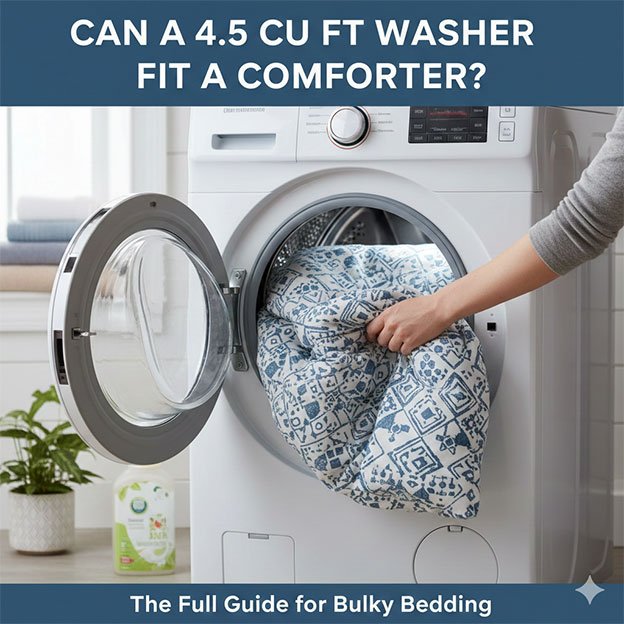Is your Kenmore 665 dishwasher lock light blinking? This common issue can be frustrating, stopping your dishwashing cycle dead in its tracks. Don’t worry! This guide will break down why it happens and, more importantly, how to fix it. We’ll cover everything from simple resets to identifying more serious problems.

Table of Contents
Why the Kenmore 665 Dishwasher Lock Light Blinks
A blinking lock light on your Kenmore 665 dishwasher can indicate several things. Think of it as your dishwasher trying to tell you something’s wrong. Here are the most common culprits:
- Accidental Child Lock Activation: This is the simplest cause. Many dishwashers have a child lock or control lock feature. It prevents button presses. If activated by mistake, the light blinks.
- Stuck or Faulty Buttons: Over time, buttons on the control panel can become stuck. This can also happen due to spills or debris. A stuck button can confuse the dishwasher, leading to the lock light blinking.
- Door Latch Issues: The dishwasher needs to know its door is securely closed. If the door latch assembly is faulty, loose, or misaligned, the dishwasher won’t start. It may also show a blinking lock light.
- Power Supply Problems: Even a brief power surge or interruption can trigger error codes and blinking lights. Your dishwasher might need a simple reset.
- Control Board Malfunction: The control board is your dishwasher’s brain. If it develops an issue, it can send incorrect signals. This can cause the lock light to blink without an obvious reason.
- Error Codes: Sometimes, the blinking lock light is a symptom of another error code. While your Kenmore 665 might not always display a numerical code, the blinking light can be its way of saying, “Check the manual for specific error patterns.”
Kenmore 665 Dishwasher Lock Light Blinking Troubleshooting: Step by Step
Before calling a technician, try these troubleshooting steps. Many issues can be resolved at home.
1. Check for Child Lock Activation
This is always the first step.
- Locate the Child Lock Button: On most Kenmore 665 models, the child lock feature is activated by pressing and holding a specific button. This is often the “Heated Dry” button, or sometimes a dedicated “Control Lock” button. Look for a lock symbol next to a button.
- Deactivate the Lock: Press and hold the designated button for 3 to 5 seconds. You might hear a beep. The blinking light should turn off. If it does, you’ve successfully unlocked the dishwasher.
2. Perform a Power Reset (Hard Reset)
A power reset can clear many electronic glitches.
- Disconnect Power: Unplug the dishwasher from its power outlet. If it’s hardwired, turn off the circuit breaker that supplies power to the dishwasher.
- Wait: Leave it disconnected for 5 to 10 minutes. This allows the control board to fully discharge.
- Restore Power: Plug the dishwasher back in or turn the circuit breaker on.
- Test: Try to start a cycle. See if the lock light is still blinking.
3. Inspect the Control Panel for Stuck Buttons
Feel each button on your dishwasher’s control panel.
- Press Each Button: Gently press each button to see if any feel “stuck” or don’t spring back properly.
- Clean the Panel: Sometimes, dried food or debris can get under the buttons. Carefully clean the control panel with a damp cloth. Avoid harsh chemicals.
4. Examine the Door Latch Assembly
The door latch is vital for safety and operation.
- Visual Inspection: Open the dishwasher door. Look at the latch mechanism on the door and the strike plate on the dishwasher tub. Check for any visible damage, bending, or misalignment.
- Door Closure: Close the door firmly. Does it latch completely? Does it feel secure? If not, the latch might need adjustment or replacement.
- Test the Switch (Advanced): Some door latches have a microswitch. A multimeter can test its continuity. If you’re comfortable with electrical testing, check the switch. If it lacks continuity when the door is closed, it might be faulty.
5. Look for Other Error Codes
While the lock light is blinking, your Kenmore 665 might also have a hidden error code.
- Check the User Manual: Your Kenmore 665 dishwasher manual is a goldmine. It lists common error codes and their meanings. The blinking pattern of certain lights can sometimes indicate a specific code.
- Online Search: If you don’t have the manual, search online for “Kenmore 665 dishwasher error codes” to find common issues associated with your model.
Here’s a simplified table of common issues and possible solutions:
Issue | Possible Cause | Troubleshooting Step |
|---|---|---|
Lock Light Blinking | Child Lock Activated | Press and hold the “Heated Dry” or “Control Lock” button for 3-5 seconds. |
Lock Light Blinking | Power Glitch | Perform a hard reset: Unplug/turn off breaker for 5-10 min, then restore power. |
Lock Light Blinking | Stuck Button | Gently press all control panel buttons to check for responsiveness. Clean the panel if needed. |
Lock Light Blinking | Door Latch Problem | Inspect door latch for damage/misalignment. Ensure the door closes firmly. |
Lock Light Blinking | Underlying Error Code | Consult your user manual for error code interpretations. Perform diagnostics if your model allows. |
Dishwasher Not Starting | Door Latch/Switch | Ensure the door is fully closed and latched. Check the latch for damage. |
Dishwasher Not Filling | Water Inlet Valve/Float Switch | Check water supply. Ensure the float switch isn’t stuck. |
Dishwasher Not Draining | Clogged Drain Pump/Hose | Inspect drain hose for kinks/clogs. Check the drain pump filter for debris. |
Dishes Not Cleaning Well | Spray Arm/Filter Clog | Clean spray arms and filters. Ensure proper loading. |
Dishwasher Leaking | Door Seal/Hose | Inspect door seal for tears. Check water inlet/drain hoses for leaks. |
Export to Sheets
When to Consider Professional Help
If the Kenmore 665 dishwasher lock light blinking persists after trying these steps, it might be time to call a qualified appliance technician. Here are some situations where professional help is recommended:
- Persistent Blinking: If the lock light continues to blink even after repeated resets and checks.
- No Other Error Codes: If there’s no clear indication of another problem.
- Suspected Control Board Issues: Replacing a control board is complex and often requires specific knowledge and tools.
- Electrical Problems: Any concerns about electrical wiring or power supply should always be handled by a professional.
- Internal Component Failure: Issues like a failed heating element, water inlet valve, or drain pump can also trigger the lock light indirectly. These often require part replacement.
Maintenance Tips to Prevent Future Issues
Regular maintenance can help keep your Kenmore 665 dishwasher running smoothly and prevent issues like a blinking lock light.
- Clean Filters Regularly: Your dishwasher has filters that trap food particles. Clean them once a month to prevent clogs and ensure proper drainage.
- Check Spray Arms: Ensure the spray arms are not clogged with debris. Spin them by hand to check for free movement.
- Inspect Door Gasket: Wipe down the door gasket regularly. Check for cracks or tears that could lead to leaks or improper door closure.
- Use Proper Detergent: Always use detergent specifically designed for dishwashers. Using too much or the wrong type can cause issues.
- Run Hot Water Before Starting: Run your kitchen sink hot water for a minute before starting the dishwasher. This ensures the dishwasher fills with hot water, improving cleaning and performance.
- Avoid Overloading: Do not overload your dishwasher. Proper loading allows water and detergent to circulate effectively.
FAQ
Can I still use my Kenmore 665 dishwasher if the lock light is blinking?
No, if the lock light is blinking, the dishwasher’s control panel is usually disabled. It won’t start or complete a cycle. This is a safety feature to prevent operation when an issue is detected.
How do I know if the child lock is the issue, or something more serious?
The easiest way to tell is by attempting to unlock it using the specific button combination (often pressing and holding “Heated Dry”). If the light turns off and the dishwasher operates normally, it was likely just the child lock. If it blinks again quickly or doesn’t respond, then another underlying problem is present.
Where can I find my Kenmore 665 dishwasher’s model number and user manual?
A3: The model number is usually on a sticker or plate around the inner edge of the dishwasher door. You can also find user manuals online by searching for “Kenmore 665 dishwasher manual” plus your specific model number.
My door latch looks fine, but the light still blinks. Could it still be the latch?
Yes, even if the latch appears intact, the internal microswitch that senses if the door is closed might be faulty. This requires testing with a multimeter or professional diagnosis.
Is it safe to try to fix dishwasher issues myself?
A5: For simple issues like resetting or checking for stuck buttons, it’s generally safe. However, for electrical problems, part replacement, or anything involving opening up the appliance’s inner workings, it’s best to consult a professional to ensure safety and prevent further damage.
Bottom Line
A blinking Kenmore 665 dishwasher lock light can be a temporary inconvenience or a sign of a deeper problem. By following these clear steps, you can often diagnose and fix the issue yourself, restoring your dishwasher to full function. Always prioritize safety, and don’t hesitate to seek professional help when needed.