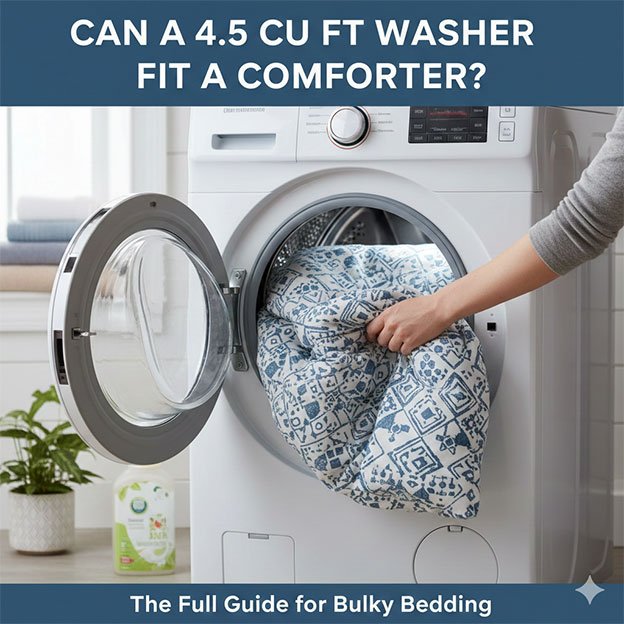Is your Samsung dishwasher acting up, showing a puzzling pattern of blinking lights? Don’t worry, you’re not alone. These flashing indicators are your dishwasher’s way of telling you something’s wrong. Figuring out what these lights mean is the first step to a quick fix, saving you time and frustration. This guide will walk you through common blinking light scenarios, their meanings, and how to troubleshoot them effectively.

Table of Contents
Why Do Samsung Dishwasher Lights Blink?
Unlike models with a digital display that shows error codes like “4C” or “5E,” many Samsung dishwashers use a series of blinking cycle lights (like Normal, Heavy, Smart Auto, Quick, Delicate, Express 60) to signal an issue. This system might seem confusing at first, but each combination points to a specific problem. It’s like a secret language your dishwasher speaks, and we’re here to provide the translation!
It’s important to differentiate between normal operational lights and error lights. If your dishwasher is running a cycle, the active cycle light might blink to show progress. However, if lights are flashing unexpectedly, or your dishwasher isn’t starting a cycle, then it’s very likely an error indication.
Common Samsung Dishwasher Blinking Light Meanings & Solutions
Let’s break down the most frequent blinking light combinations and what they usually indicate. Remember, always refer to your dishwasher’s user manual for the most accurate information specific to your model.
Blinking Light Combination | What It Means (Common Issues) | Troubleshooting Steps |
|---|---|---|
Normal Light Blinking | Leak detected or leak sensor tripped. Often indicates moisture under the dishwasher or a faulty water inlet valve. | 1. Unplug the dishwasher for a few minutes to reset. 2. Inspect for visible leaks under and around the dishwasher. Check hoses and connections. 3. If no visible leak, it could be a faulty water inlet valve or a tripped leak sensor from prior spillage. Allow time to dry. 4. If the issue persists, professional service is likely needed. |
Heavy Light Blinking | Excessive water detected or a drainage problem. | 1. Check the drain hose for kinks, bends, or blockages. 2. Ensure your sink’s garbage disposal cap (if connected) is removed. 3. Inspect and clean the dishwasher filter and sump for debris. 4. Run a test cycle with no dishes to see if it drains properly. |
Smart Auto Light Blinking | Incorrect water pressure or temperature, or a temperature sensor issue. | 1. Verify your water supply valve is fully open. 2. Check your hot water heater temperature; it should be within the recommended range (usually 120-140°F or 49-60°C). Excessively hot water can also cause this. 3. Ensure you are not using “Floodsafe” hoses, as some Samsung models are not compatible. 4. If combined with other lights (e.g., Heavy and Smart Auto), it might indicate a temperature sensor failure. |
Quick Light Blinking | Similar to Smart Auto, often indicates water pressure or temperature issues. Can also be a stuck button. | 1. Check water supply pressure and temperature. 2. Turn off the dishwasher and press each button on the control panel to ensure none are stuck. 3. If the issue persists, consider a temperature sensor check. |
Delicate and Quick Blinking | Door not properly closed or door latch issue. | 1. Firmly close the dishwasher door, ensuring it latches securely. 2. Check for any obstructions preventing the door from closing completely. 3. Inspect the door latch mechanism for damage or wear. |
Auto and Normal Blinking | Dishwasher overheating. | 1. Empty the dishwasher and run a normal cycle with detergent. 2. If the issue persists, disconnect power at the circuit breaker for 5-10 minutes. 3. This could also indicate a thermistor issue (temperature sensor). |
Auto, Normal, and Express 60 Blinking | Stuck button on the control panel. | 1. Turn off the dishwasher. 2. Press each button on the control panel firmly to release any stuck mechanisms. 3. Turn the dishwasher back on and see if the blinking stops. |
Normal, Heavy, and Quick Blinking | Not enough water entering the dishwasher. | 1. Ensure the water supply valve is fully open. 2. Check for kinks or blockages in the water inlet hose. 3. If you have recently installed the dishwasher, ensure the water line is connected correctly. 4. Inspect the water inlet screen for debris. |
Normal, Delicate, and Quick Blinking | Water entering is too hot. | 1. Check your hot water heater temperature and adjust if it’s set too high (above 176°F or 80°C). |
Heavy, Delicate, and Quick Blinking | Temperature sensor failure. | 1. Empty the dishwasher and run a normal cycle with detergent. 2. If the problem persists, this often indicates a faulty temperature sensor (thermistor), which may require replacement. |
Troubleshooting: Samsung Dishwasher Blinking Lights
Before calling a technician, try these general troubleshooting steps. They often resolve common issues related to Samsung dishwasher blinking lights:
- Power Reset: The simplest and often most effective fix.
- Unplug your dishwasher from the wall outlet.
- Wait for at least 5-10 minutes. This allows the control board to fully reset.
- Plug it back in and try to start a cycle.
- Check the Door: A common culprit!
- Ensure the door is completely latched and closed. Give it a firm push.
- Check for any items blocking the door from closing properly.
- Inspect Filters and Drains: Clogs are notorious for causing problems.
- Locate and remove the dishwasher filter. Clean it thoroughly under running water, removing any food particles or debris.
- Check the drain hose for any kinks or blockages. If it’s connected to a garbage disposal, ensure the disposal’s knockout plug has been removed.
- Water Supply: The dishwasher needs consistent water.
- Make sure the water supply valve to your dishwasher is fully open.
- Check the water inlet hose for any kinks or damage.
- Control Panel Check: Sometimes a button gets stuck.
- With the dishwasher off, press each button on the control panel firmly to ensure none are stuck or jammed.
When to Call a Professional
While many blinking light issues can be resolved with simple troubleshooting, some problems require expert attention. You should consider calling a qualified technician if:
- The blinking lights persist after trying all troubleshooting steps.
- You suspect an electrical component failure (like the control board, heating element, or motor).
- There’s a significant leak you cannot identify or stop.
- You are uncomfortable performing the necessary repairs yourself.
Attempting complex repairs without proper knowledge can lead to further damage or safety hazards.
Maintain Your Samsung Dishwasher
Preventing issues is always better than fixing them. Regular maintenance can significantly reduce the chances of your Samsung dishwasher blinking lights:
- Regularly Clean Filters: This prevents food particles from accumulating and causing drainage issues.
- Use Proper Detergent: Use only dishwasher-specific detergent and avoid using too much, which can create excessive suds and trigger error codes.
- Scrape Dishes: Remove large food scraps before loading dishes to prevent clogs.
- Check Hoses and Connections: Periodically inspect hoses for kinks, cracks, or loose connections.
- Run Hot Water Before Starting: Running your kitchen sink’s hot water for a minute before starting the dishwasher ensures it receives hot water from the beginning of the cycle.
FAQ
My Samsung dishwasher’s “Normal” light is blinking, and it keeps draining water even when off. What does this mean?
This usually indicates a leak detection. The dishwasher’s leak sensor has detected moisture, and the machine is attempting to drain water to prevent a flood. Inspect for leaks, check the water inlet valve, and ensure the detergent dispenser isn’t overfilled. If no visible leak, the sensor might be tripped by internal moisture or is faulty.
My Samsung dishwasher’s “Smart Auto” and “Heavy” lights are blinking. What should I do?
This combination often points to a temperature sensor failure or an issue with too much water in the dishwasher. First, empty the dishwasher and run a normal cycle with detergent. If the problem continues, it’s highly likely a faulty temperature sensor (thermistor) needs to be replaced. Also, check for drain line issues.
Can I reset my Samsung dishwasher’s blinking lights by just unplugging it?
Yes, a power reset (unplugging for 5-10 minutes) is often the first and most effective step to clear many temporary error codes indicated by blinking lights. It allows the control board to restart.
My Samsung dishwasher’s “Quick” light is blinking, and the dishwasher isn’t starting. Why?
The “Quick” light blinking often signals an issue with water pressure or temperature not being correct. It can also mean a stuck button on the control panel. Check your water supply and press each button to ensure none are stuck.
How often should I clean my Samsung dishwasher’s filter to prevent blinking light errors?
It’s recommended to clean your dishwasher’s filter at least once a month, or more frequently if you wash dishes with heavy food debris often. A clogged filter is a very common cause of drainage issues, which can trigger various blinking light error codes.
Bottom Line
Understanding your Samsung dishwasher blinking lights empowers you to diagnose and often fix issues yourself. By following these straightforward troubleshooting steps and performing regular maintenance, you can keep your appliance running smoothly. For persistent problems, professional help ensures a lasting solution.