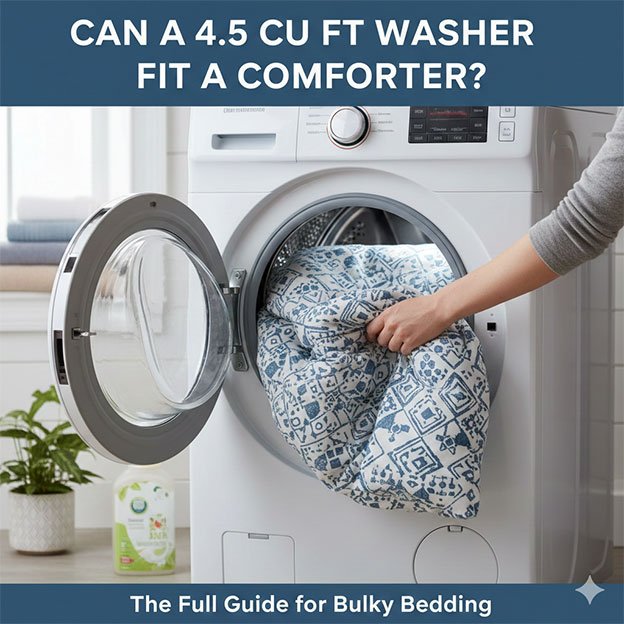Few things are more frustrating than a kitchen full of dirty dishes and a Samsung dishwasher that simply won’t turn on. You press the power button, but nothing happens. No lights, no hum, just silence. This common issue can disrupt your routine, but often, the fix is simpler than you think. This guide will help you diagnose and resolve why your Samsung dishwasher has no power, so you can get back to sparkling clean dishes.

Table of Contents
Common Reasons Why Your Samsung Dishwasher Has No Power
When your Samsung dishwasher refuses to power on, it can present in a couple of ways:
- No Power at All: This is the most straightforward symptom. The control panel is completely dark. There are no lights, no beeps, and absolutely no signs of life. This usually points to a problem with the electrical supply to the appliance.
- Partial Power or Not Starting: Sometimes, the display lights up, but the dishwasher won’t begin a cycle when you press “Start.” This indicates the dishwasher is receiving power but something else is preventing it from operating. While this article focuses on “no power,” some of the initial checks apply here too.
What to Check First to Fix Your Samsung Diswasher
Before you panic or call a technician, there are several common issues you can check yourself. These are often the easiest to fix and don’t require specialized tools.
Power Supply Issues
The most frequent reason for a dishwasher having no power is a problem with its electricity source.
- Wall Outlet & Power Cord:
- Is it plugged in? It sounds simple, but sometimes the power cord can become loose from the wall outlet. Make sure it’s firmly plugged in both at the wall and at the back of the dishwasher (if accessible).
- Check the outlet: An outlet can sometimes stop working. To test it, plug another small appliance (like a lamp or a phone charger) into the same outlet. If the other appliance doesn’t work, the issue is with the outlet itself, not the dishwasher. You might need an electrician to fix the outlet.
- Avoid extension cords: Dishwashers draw a lot of power. Using an extension cord can cause voltage drops or overheating, preventing the dishwasher from getting enough power. Always plug your dishwasher directly into a dedicated wall outlet.
- Damaged Power Cord: Inspect the power cord for any visible signs of damage, such as frayed wires, cuts, or burn marks. A damaged cord is a safety hazard and needs professional replacement.
- Circuit Breaker & Fuses:
- Your home’s electrical panel protects your appliances from power surges. If your dishwasher drew too much current, its dedicated circuit breaker might have “tripped.”
- Locate your home’s electrical panel. This is usually in a basement, garage, or utility closet.
- Find the breaker labeled for your dishwasher. It might be labeled “Dishwasher,” “Kitchen,” or a general appliance circuit.
- Check the breaker’s position. A tripped breaker is usually in an “off” or “middle” position, distinct from the other “on” breakers.
- Reset the breaker: To reset it, firmly flip the breaker all the way to the “off” position first, and then flip it back completely to the “on” position.
- Blown Fuses: Older homes or some dishwasher models might use fuses instead of circuit breakers. If you have a fuse box, check for a blown fuse (it will look blackened or have a broken wire inside). Always replace a blown fuse with one of the exact same amperage rating.
- Dedicated Light Switch:
- In some homes, especially newer ones, a wall switch near the kitchen sink or garbage disposal might control the power to your dishwasher. This is a safety feature.
- Check if this switch is in the “on” position. It’s easy for someone to accidentally flip this switch off.
Door Latch & Sensor Problems
Modern dishwashers have safety mechanisms that prevent them from operating if the door is not securely closed and latched.
- Door Not Fully Closed: Even a slight gap can prevent the dishwasher from turning on. Push the door firmly shut until you hear or feel the latch engage. Ensure no dishes or racks are blocking the door’s full closure.
- Faulty Door Latch Assembly: If the door closes but the dishwasher still doesn’t get power, the latch itself might be broken. The dishwasher won’t receive the signal that the door is shut. This often requires professional repair.
Control Panel & User Interface
Sometimes, the issue isn’t with the power supply but with the control panel not responding.
- Wet or Malfunctioning Touchpad: A wet control panel can cause buttons to be unresponsive. Wipe the touchpad dry with a clean cloth. If the touchpad is damaged or multiple buttons don’t work, it could indicate a faulty control panel that needs replacement.
Child Lock or Delay Start Engaged
These features are designed to prevent accidental starts or to run the dishwasher at a later time.
- Child Lock: If the child lock is active, the control panel will not respond to commands, and the dishwasher won’t start. Look for a padlock icon or a specific “Child Lock” button. To deactivate it, you usually need to press and hold the designated button (often “Heated Dry,” “Sanitize,” or “Child Lock”) for about 3 seconds until the indicator light turns off.
- Delay Start: If this feature is active, the dishwasher is waiting for a pre-set time to pass before starting. Check the display for a “Delay” or “Delay Start” indicator. To cancel, consult your user manual; often, you press the “Cancel” or “Start/Pause” button multiple times, or hold down the “Delay Start” button.
Internal Component Failure
If you’ve checked all the external and basic issues, the problem might lie deeper within the dishwasher’s internal components. This could include a faulty main control board, a blown internal fuse (less common in modern units), or an issue with the wiring harness. These types of repairs usually require a qualified technician.
Step-by-Step Troubleshooting Guide
Let’s walk through the steps to diagnose the “no power” issue systematically.
- Safety First! Before touching any electrical components, always ensure your safety.
- Unplug the dishwasher if it plugs into an accessible outlet.
- If it’s hardwired, turn off the circuit breaker for the dishwasher at your home’s electrical panel.
- Visual Checks:
- Look at the power cord for any visible damage.
- Ensure the power cord is fully plugged in.
- Check for any loose connections under the sink, where the dishwasher’s power supply usually connects to your home’s wiring. (Only do this if you are comfortable and power is off).
- Power Cycle/Resetting Your Dishwasher:
- This is often the first and simplest troubleshooting step for any electronic appliance. It clears temporary glitches.
- Turn off the circuit breaker for the dishwasher (or unplug it).
- Wait for at least 1 to 5 minutes. This allows any residual electrical charge to dissipate.
- Turn the circuit breaker back on (or plug it back in).
- Try to power on your dishwasher.
- Testing the Outlet:
- Plug a small, working appliance (like a hair dryer or lamp) into the same wall outlet the dishwasher uses.
- If the other appliance doesn’t work, the problem is with the outlet. Contact an electrician.
- Checking the Circuit Breaker:
- Go to your home’s electrical panel.
- Identify the breaker for your dishwasher.
- If it’s tripped (in the middle or off position), flip it firmly to “off” and then back to “on.”
- If it trips again immediately, there’s a serious electrical issue that needs professional attention.
- Inspecting the Door Latch:
- Open and firmly close the dishwasher door several times. Listen for a click or feel the latch engage.
- Ensure nothing is obstructing the door.
- Disabling Child Lock/Delay Start:
- If the control panel has some lights but the dishwasher won’t start, check for these active features.
- Refer to your Samsung dishwasher’s user manual for specific instructions on how to deactivate Child Lock or cancel Delay Start for your model. Typically, it involves pressing and holding a button for a few seconds.
You Must Need a Professional Repairer
If you’ve tried all the troubleshooting steps above and your Samsung dishwasher still has no power, it’s time to call a qualified appliance repair technician. Attempting complex electrical repairs without proper knowledge and tools can be dangerous and could void your warranty.
You should definitely call a professional if:
- The circuit breaker keeps tripping.
- You suspect a faulty control board.
- There’s visible damage to internal wiring or components.
- You’ve tested the outlet and power supply, and they are working, but the dishwasher remains unresponsive.
- You find a blown fuse inside the dishwasher (some models have internal fuses, but locating and replacing them can be complex).
How to Preventative Your Dishwasher From No Power Issue
Keeping your Samsung dishwasher in good working order can help prevent future power issues.
- Regular Cleaning: Clean the filter and spray arms regularly to prevent buildup that can stress components.
- Proper Loading: Do not overload the dishwasher. This can obstruct the door or strain the motor.
- Understand Your Controls: Familiarize yourself with features like Child Lock and Delay Start to avoid accidental activation.
- Avoid Forceful Door Closures: Gently close the door to prevent damage to the latch mechanism.
Quick Solutions for No Power Issue
This table summarizes common “no power” issues and their typical solutions for you:
Symptom | Possible Cause | Quick Solution |
|---|---|---|
No lights, no sound | Loose power cord | Ensure power cord is firmly plugged in to wall and dishwasher. |
No lights, no sound | Tripped circuit breaker | Reset the circuit breaker for the dishwasher at your electrical panel. |
No lights, no sound | Faulty wall outlet | Test the outlet with another appliance. Call an electrician if the outlet is dead. |
No lights, no sound | Dedicated wall switch is off | Flip the wall switch (if present) to the “on” position. |
Lights on, but won’t start | Child Lock engaged | Deactivate Child Lock by pressing and holding the specific button (check manual). |
Lights on, but won’t start | Delay Start engaged | Cancel Delay Start (check manual for specific button sequence). |
Lights on, but won’t start | Door not fully latched | Firmly close the dishwasher door until it clicks. |
Intermittent power issues | Loose wiring at junction box | (CAUTION: Turn off power!) Check wiring connections; call a professional. |
Persistent issues after checks | Internal component failure (control board, etc.) | Call a professional appliance repair technician. |
FAQ
My Samsung dishwasher’s display is completely blank. What should I do first?
Your first step should be to check the power supply. Ensure the dishwasher is plugged in tightly, and then go to your home’s electrical panel to check and reset the circuit breaker that controls the dishwasher.
I reset the circuit breaker, but my Samsung dishwasher still has no power. What’s next?
If resetting the breaker doesn’t work, test the wall outlet by plugging in another small appliance. If the outlet is dead, the problem is with your home’s electrical system, and you’ll need an electrician. If the outlet works, the issue is likely with the dishwasher itself, and you may need a technician.
Can a tripped circuit breaker damage my Samsung dishwasher?
Generally, no. A tripped circuit breaker is a safety mechanism designed to prevent damage to your appliance and home wiring by cutting off power when an overload or short circuit is detected. It protects your dishwasher from potential harm.
My Samsung dishwasher has lights on, but it won’t start. Is this a “no power” issue?
Not exactly. If the lights are on, your dishwasher is receiving power. The issue is likely something else preventing the cycle from starting, such as an engaged Child Lock, a Delay Start setting, or the door not being fully latched. Check these first, and consult your manual for specific error codes if they appear.
How much does it typically cost to repair a Samsung dishwasher with no power if it’s an internal component?
Repair costs vary greatly depending on the specific part that failed and labor rates in your area. For components like a control board, you might expect costs ranging from $150 to $400 or more, including parts and labor. Always get a quote from a certified technician.
Bottom Line
A Samsung dishwasher no power issue can be frustrating, but many common causes have simple solutions. By systematically checking your power supply, door latch, and control settings, you can often diagnose and fix the problem yourself. Remember to prioritize safety and know when to call a professional for complex repairs. Regular maintenance can keep your dishwasher running smoothly for years to come.