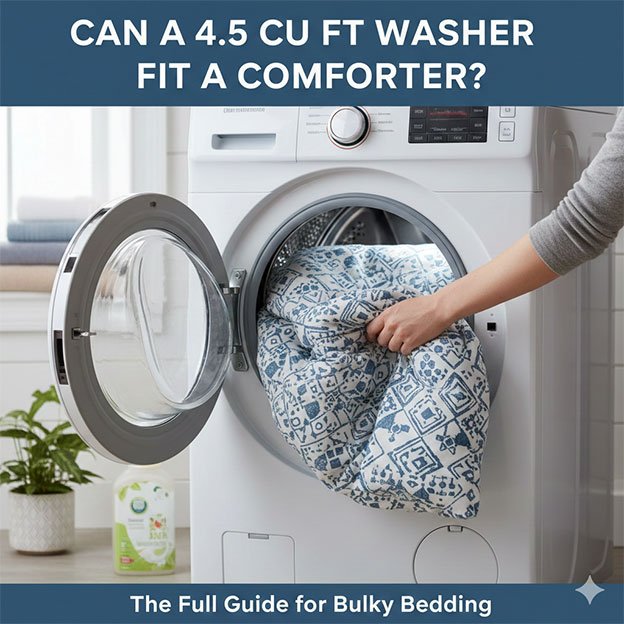Is your KitchenAid dishwasher acting up? Lights flashing, cycles not starting, or just plain unresponsive? Don’t panic! Often, a simple reset can resolve many common issues. This guide will walk you through how to reset your KitchenAid dishwasher, covering all the different methods and when to use them.

Table of Contents
Why Reset Your Dishwasher?
Think of a reset as a mini-reboot for your dishwasher. Just like your computer or smartphone, sometimes electronic devices need a fresh start to clear glitches, frozen programs, or minor errors. Here are some common situations where a reset can help:
- Dishwasher won’t start: The display is on, but no cycle begins.
- Lights are flashing erratically: This can indicate an error code.
- Cycle is stuck or not completing: The dishwasher seems to be perpetually running or stops midway.
- Buttons are unresponsive: You press a button, and nothing happens.
- After a power outage: Power fluctuations can sometimes confuse the internal electronics.
Get Your KitchenAid Dishwasher Working Again: Reset Steps
KitchenAid dishwashers, like most modern appliances, offer several ways to reset them. The best method depends on your specific model and the problem you’re experiencing. Let’s explore each one.
Method 1: The Control Panel Reset
This is the easiest and most common reset method. It works for most KitchenAid models and often clears minor errors.
Steps:
- Locate the “Cancel” or “Cancel/Drain” button: This button is usually found on the control panel, often near the start or cycle selection buttons.
- Press and hold the button: Hold it for approximately 3-5 seconds.
- Listen for a beep: You’ll typically hear a beep or see the lights flash, indicating the reset is complete.
- Close the door: The dishwasher should then drain any remaining water and turn off.
- Wait a few minutes: Give it about 5 minutes before trying to start a new cycle.
When to Use: This method is ideal for minor glitches, unresponsive buttons, or if a cycle stops unexpectedly.
Method 2: The Power Cycle Reset (Circuit Breaker Method)
This is a more thorough reset, similar to unplugging and replugging an electronic device. It cuts off all power to the dishwasher, forcing a complete system reboot.
Steps:
- Locate your home’s electrical panel (breaker box): This is usually in your basement, garage, or a utility closet.
- Find the circuit breaker labeled for your kitchen or dishwasher: If not labeled, you might need to flip breakers one by one until the dishwasher loses power.
- Turn the breaker OFF: Flip the switch to the “OFF” position.
- Wait for 1-5 minutes: This allows any residual power to drain from the dishwasher’s internal components.
- Turn the breaker ON: Flip the switch back to the “ON” position.
- Test the dishwasher: Try starting a new cycle.
When to Use: Use this method for more persistent issues, error codes that don’t clear with the control panel reset, or after a power surge.
Method 3: The Door Open/Close Reset (Select Models)
Some KitchenAid models, particularly older ones or those with specific control panel designs, might respond to a rapid door open/close sequence as a reset. This is less common but worth trying if other methods fail.
Steps:
- Ensure the dishwasher is completely off.
- Open the dishwasher door.
- Close the dishwasher door firmly.
- Repeat this open/close sequence: Do this 3-5 times within a few seconds.
- Listen for a chime or see lights flash.
- Try starting a cycle.
When to Use: This is a less conventional method, but can be effective on certain models. Consult your user manual to see if this applies to your specific KitchenAid dishwasher.
Method 4: The “Service Test” Reset (Advanced)
This method is typically used by technicians for diagnostic purposes, but it can sometimes clear stubborn error codes. It involves a specific button sequence to enter and exit a “service test” mode, which can act as a reset. Be cautious with this method as incorrect steps can sometimes trigger more issues. Refer to your owner’s manual for specific instructions for your model, as the sequence varies.
General Idea (Varies by Model):
- Press a specific sequence of buttons: This often involves a combination of “Heated Dry,” “Normal,” “Hi-Temp Scrub,” or similar buttons.
- Observe the lights: The lights on the control panel will often illuminate in a specific pattern.
- Press “Cancel” or “Cancel/Drain” to exit.
When to Use: Only attempt this if you’ve exhausted all other options and are comfortable following precise instructions from your owner’s manual or a reliable technical resource.
When to Reset Your KitchenAid Dishwasher
Knowing when to perform a reset can save you time and potential service calls. Here’s a handy table to guide you:
Issue | Recommended Reset Method(s) |
|---|---|
Dishwasher won’t start (no response) | Control Panel Reset, Power Cycle Reset |
Flashing lights/Error codes (minor) | Control Panel Reset |
Cycle stuck/not completing | Control Panel Reset, Power Cycle Reset |
Unresponsive buttons | Control Panel Reset |
After a power outage/surge | Power Cycle Reset |
Persistent error codes | Power Cycle Reset, Service Test Reset (with caution) |
Dishwasher appears “frozen” | Power Cycle Reset |
Water not draining | Control Panel Reset (to attempt drain cycle), then troubleshoot drain pump/hose if issue persists |
Troubleshooting After a Resetting Your Dishwasher
Sometimes, a reset isn’t enough. If your KitchenAid dishwasher continues to misbehave after a reset, consider these next steps:
- Check the User Manual: Your owner’s manual is an invaluable resource. It contains specific troubleshooting tips, error code explanations, and model-specific reset instructions.
- Examine Error Codes: If your dishwasher displays an error code, look it up in your manual or online. This code points to a specific problem that might need further attention (e.g., a clogged filter, a faulty sensor).
- Inspect the Door Latch: Ensure the door is securely latched. A loose latch can prevent the dishwasher from starting.
- Check Water Supply: Make sure the water supply valve to the dishwasher is fully open.
- Inspect Filters and Drains: Clogged filters or a blocked drain hose can cause many issues, including poor washing performance and drainage problems. Regularly clean your dishwasher filters.
- Reset GFI Outlet: If your dishwasher is plugged into a Ground Fault Interrupter (GFI) outlet (common in kitchens), check if it has tripped. Press the “Reset” button on the outlet.
- Professional Service: If all else fails, it’s time to call a qualified appliance technician. Some issues, like a faulty pump, motor, or control board, require professional repair.
FAQ
How do I hard reset my KitchenAid dishwasher?
A hard reset, also known as a power cycle reset, involves turning off the power to the dishwasher at your home’s circuit breaker for 1-5 minutes, then turning it back on. This completely cuts power and reboots the system.
Why is my KitchenAid dishwasher not responding after a power outage?
Power outages or surges can sometimes scramble the internal electronics. A power cycle reset (turning off the circuit breaker for a few minutes) is often the most effective solution to get it responding again after a power outage.
What does it mean when the “Clean” light is flashing on my KitchenAid dishwasher?
A flashing “Clean” light often indicates an error code or a problem with the wash cycle. Try a control panel reset (holding the “Cancel” or “Cancel/Drain” button). If it continues, consult your user manual for specific error code meanings.
Can resetting my dishwasher fix all problems?
No, a reset is primarily for clearing electronic glitches and minor software errors. It won’t fix mechanical issues like a broken pump, a clogged drain line, or a faulty heating element. If the problem persists after a reset, further troubleshooting or professional repair is needed.
How long should I wait after a reset before trying to start a new cycle?
After a control panel reset, wait a few seconds for the lights to clear. After a power cycle reset, wait at least 1-5 minutes to allow all residual power to dissipate before restoring power and attempting to start a new cycle.
Bottom Line
Knowing how to reset your KitchenAid dishwasher can save you time and frustration. While it’s not a cure-all, a simple reset often resolves many common issues. By understanding the different methods and when to apply them, you can quickly get your dishwasher back to sparkling clean dishes. If problems persist, consider further troubleshooting or professional help.