If your Amana washer lights aren’t working, it’s often related to a power issue or control malfunction. Inspecting the power source and control panel can be the initial step in troubleshooting the problem.
Dealing with an Amana washer whose lights have gone dark can disrupt your laundry routine. To minimize the inconvenience, it’s essential to swiftly identify the cause. The absence of indicator lights usually points towards electricity-related concerns.
Before diving into more complex diagnostics, simple fixes such as checking the outlet for power, ensuring the washer’s plug is firmly inserted, and looking for tripped circuit breakers or blown fuses can be done.
Table of contents
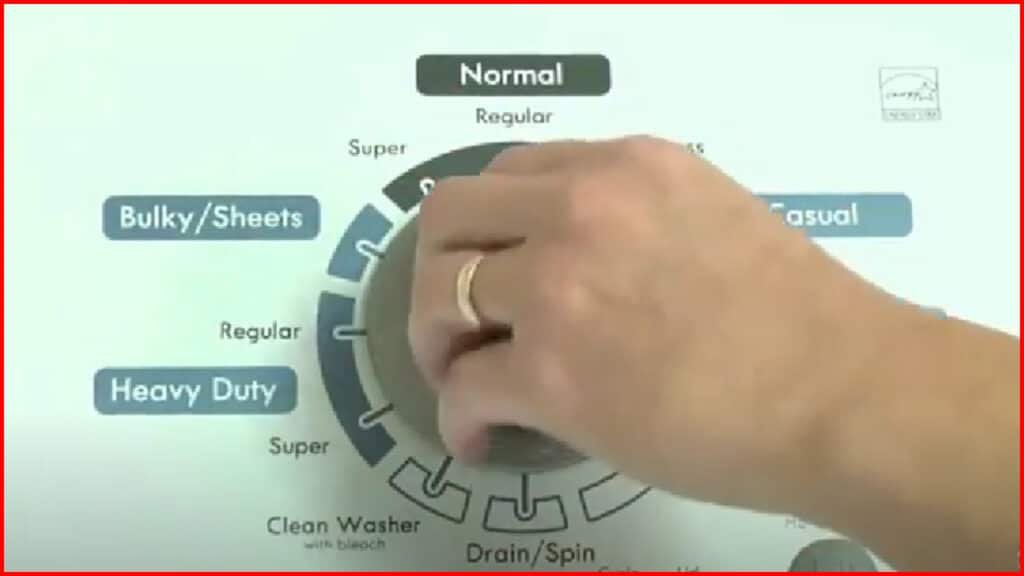
Common Causes Of Amana Washer Lights Not Working Issue
Is the light on your Amana washer not working? It can be frustrating. Let’s look at some usual suspects causing this issue.
Burnt Bulb: The Simple Culprit
Often, a burnt bulb is the root of the problem. Washer lights can burn out over time. It’s a quick fix:
- Locate the bulb inside the washer.
- Unscrew the old bulb.
- Screw in a new one.
- Test the light.
Electrical Issues: A Deeper Look
Electrical troubles can lead to light failure. Here’s a deep dive:
- Check the power source. Make sure it’s working.
- Inspect cords and plugs for damage.
- Investigate the circuit breaker. Reset if tripped.
- Contact a professional if you suspect wiring issues.
Control Panel Problems: Signals And Solutions
The control panel is key to functionality. Issues here can affect the lights.
| Signal | Solution |
|---|---|
| Error Codes | Refer to the user manual for specific codes. |
| Non-responsive Buttons | Reset the washer or seek professional advice. |
| Blinking Lights | May signal a glitch. Reboot the system. |
Still confused? Call an expert for control panel support.
Initial Troubleshooting Steps
Welcome to your go-to guide for tackling an Amana washer with non-functioning lights. Before calling in a pro, let’s try some easy fixes!
Checking The Power Source: Ensuring Proper Supply
First things first, confirm your washer is plugged in. A power issue could be why the lights won’t turn on. Follow these quick steps:
- Check the plug: Make sure it’s snug in the outlet.
- Examine the outlet: Try plugging in another device to test for power.
- Look at the breaker: A tripped breaker can cut off power. If found tripped, switch it back on.
If these steps don’t light things up, something else might be the problem.
Inspecting The Light Bulb: Replacement Procedure
A dead bulb can leave you in the dark. Not to worry, replacing it is simple:
- Unplug the washer: Safety comes first.
- Access the bulb: Open the washer lid or door to locate the bulb.
- Remove the old bulb: Turn it counterclockwise and gently pull it out.
- Get a new bulb: Check the old bulb for size and wattage, then buy a matching replacement.
- Install the new bulb: Twisting clockwise, secure it in place.
- Test it: Plug in the washer and open the lid or door. Your washer should now be lit!
Resetting The Washer: A Quick Fix
Sometimes, a quick reset is all it takes to solve electronic issues. Here’s how to reset your Amana washer:
- Unplug the washer: Wait for a minute.
- Plug it back in: This can reset the washer’s system.
- Run a cycle: Check if the lights and washer function properly.
If the lights come on after a reset, you’ve solved the problem!
Advanced Diagnostics For Amana Washer Lights Not Working Issue
When the lights on your Amana washer fail to illuminate, advanced diagnostics can be your guide to uncovering the issue. Understanding what your washer is attempting to communicate through error codes, and performing checks can make troubleshooting straightforward. Let’s dive into what your Amana washer is signaling, ensuring safety and accuracy during diagnostics.
Decoding Error Codes: What The Washer Is Telling You
Modern washers, like the Amana brand, come equipped with built-in diagnostic systems. These systems use error codes to pinpoint troubles within the machine. Responding to these codes is the first step towards solving the lighting issue.
Add additional rows as needed
| Error Code | Possible Cause | Solution |
|---|---|---|
| Lid Lock Flashing | Lid not properly shut | Ensure lid is closed firmly |
| F5E1 | Door switch fault | Check door switch integrity |
Wiring Inspection: Safety First
With the error code in hand, check the washer’s wiring. Wires should have tight connections and be free of damage. Wear gloves and disconnect power before inspecting. Safety cannot be overstated when checking electrical components.
- Turn off power to washer
- Remove the panel to access wires
- Inspect for any loose or damaged wires
Testing The Door Switch: Continuity Checks
The door switch is a safety feature that prevents the washer from operating with an open door. A malfunction here could be why the lights aren’t working. Use a multimeter to perform continuity tests on the door switch. This tool will tell you if electrical paths are complete. Below are steps for a basic continuity check:
- Ensure your multimeter is set to the resistance setting (Ohms).
- Unplug the washer and locate the door switch.
- Attach multimeter probes to the switch terminals.
- If the multimeter doesn’t register a reading, the switch lacks continuity.
Replacing Faulty Components
Frustrated with your Amana washer as the panel lights refuse to turn on? You might need to replace some components. With a bit of know-how, you can fix the problem yourself. We’ll show you how.
Sourcing The Right Parts: Tips For Purchase
Locating the right parts is vital. Here’s how to make a perfect purchase:
- Check the model number of your washer.
- Visit the manufacturer’s website for genuine parts.
- Read customer reviews to ensure compatibility.
- Compare prices from different suppliers.
- Consider warranty and return policies.
Step-by-step Guide: Installing New Lights
Here’s a simplified guide to installing new lights:
- Unplug your washer for safety.
- Remove the panel to access the light components.
- Take out the faulty light units by unscrewing them.
- Connect new lights, ensuring they are secure.
- Reattach the panel and test the lights.
When To Call A Professional: Recognizing Your Limits
Sometimes, it’s best to seek professional help. Know your limits. If you notice these signs, call an expert:
- Electrical issues that seem complicated.
- Unfamiliarity with washer internals.
- The manual doesn’t match your repair skills.
- You’re lacking the right tools.
Maintenance To Prevent Future Issues
Maintenance to Prevent Future Issues with your Amana washer ensures longevity and optimal performance. Tackling the ‘Lights Not Working’ problem requires identifying and fixing the current issue.
But, it’s equally crucial to prevent future problems. A blend of regular cleaning, electrical care, and user manual guidance helps maintain your appliance’s health. Start these simple routines today for a well-functioning washer tomorrow.
Regular Cleaning Regimen: A Proactive Approach
Maintain your Amana washer with a proactive cleaning schedule. Regular upkeep wards off potential electrical issues that could darken your appliance’s panel again. Follow these steps:
- Clean the washer drum once a month using vinegar and hot water.
- Wipe down the control panel to prevent dust accumulation.
- Inspect for debris that may block sensors and lights.
Electrical Precautionary Measures
Electrical components require careful attention. To safeguard your washer’s electrical health:
- Unplug the washer when not in use.
- Check power cords for damage or wear regularly.
- Ensure your washer’s outlet meets electrical standards.
Consult The User Manual: Keeping It Handy
The Amana washer manual is a treasure trove of information. It guides specific maintenance tasks. Keep your manual handy for:
| Section | Tips & Tricks |
|---|---|
| Cleaning Cycle | Recommended frequency and cleaning agents |
| Troubleshooting | First-hand solutions for common issues |
Bookmark important pages for swift access. Always refer back for any washer concern or when initiating maintenance routines.
FAQ
Why Is My Amana Washing Machine Not Starting?
Your Amana washing machine may not start due to several reasons. Firstly, check if it’s plugged in and the power source is functional. Ensure the door is fully closed, as many models won’t start if the door isn’t properly shut. Also, check for any error codes displayed on the control panel. If the issue persists, it could be a malfunctioning control board, door switch, or other internal component requiring professional repair.
Does Amana Washer Have A Reset Button?
Amana washers do not feature a dedicated reset button. Instead, you can reset them by unplugging the unit for one minute before plugging it back in.
Do Amana Washers Have Fuses?
Amana washers typically do not utilize fuses within their design. Instead, they feature a circuit breaker that trips in case of an electrical issue. For specific models, consult the user manual or contact Amana support for detailed information.
Why Does My Amana Washer Have No Power?
Your Amana washer may lack power due to a tripped circuit breaker, disconnected power cord, or faulty outlet. Ensure the power source is active and check for any blown fuses.
How Long Do Amana Washers Last?
Amana washers typically last between 10 and 15 years with proper maintenance and usage. Regular upkeep can help maximize their lifespan.
Bottom Line
Navigating Amana washer lights not working can be straightforward with the right steps. Troubleshooting at home saves time and often spares you a service fee. Remember to check power connections, bulbs, and control boards. Persistent problems may require professional help. Keep your laundry days stress-free with these simple fixes!



