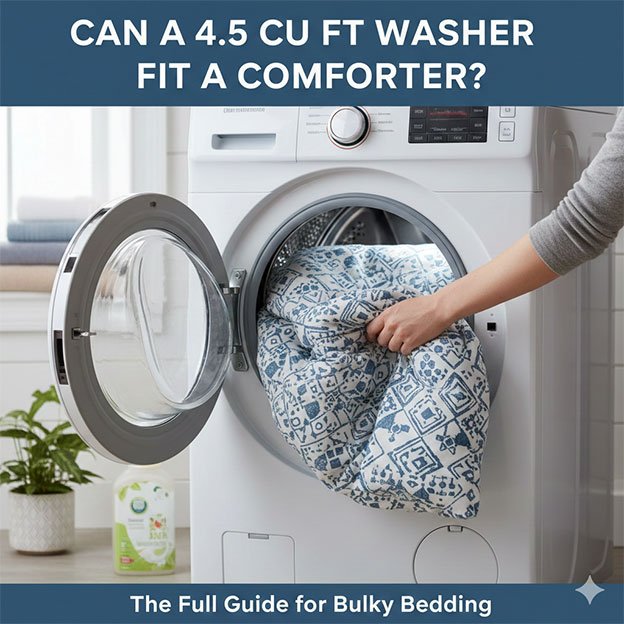Is your Frigidaire dishwasher refusing to start? A non-responsive start button can be frustrating. Don’t worry! This guide covers common reasons for this issue and offers simple solutions. You can get your dishwasher running again, saving you time and hassle.
Table of Contents
Why Your Frigidaire Dishwasher Won’t Start?
Many factors can prevent your Frigidaire dishwasher’s start button from working. It’s often a minor issue. Let’s explore the most common culprits.

1. No Power: The Simplest Fix
The first thing to check is always the power supply. Without power, no button will work.
What to check:
- Is it plugged in? Make sure the dishwasher’s power cord is fully plugged into the wall outlet.
- Tripped breaker? Check your home’s circuit breaker box. Find the breaker for your kitchen or dishwasher. If it’s tripped (usually halfway between ON and OFF), flip it fully OFF, then back to ON.
- GFCI outlet? Some dishwashers are connected to GFCI (Ground Fault Circuit Interrupter) outlets. These have “Reset” and “Test” buttons. If it’s tripped, press the “Reset” button.
2. The Door isn’t Shut Properly
Frigidaire dishwashers have a safety feature: they won’t start if the door isn’t closed and latched. This prevents leaks and ensures proper operation.
What to check:
- Firmly close the door: Push the dishwasher door firmly until you hear it click or latch.
- Obstructions: Look for anything blocking the door. Dishes, silverware, or the dishrack might be in the way.
- Door latch assembly: The door latch can wear out or become faulty. If the start button blinks when you try to press it, it often points to a door latch issue.
3. Control Panel or Touchpad Problems
The control panel and touchpad are where you interact with your dishwasher. If they malfunction, the start button won’t respond.
What to check:
- Stuck buttons: Sometimes a button can get stuck, preventing the panel from registering commands. Gently press around the start button and other buttons to see if they unstick.
- Damaged touchpad: The touchpad can get damaged by water or simply wear out over time. If other buttons also don’t work, or if the display acts erratically, the touchpad might be faulty.
- Control panel issues: The main control board is the “brain.” A faulty control board can cause various issues, including a non-responsive start button. However, this is often a last resort diagnosis.
4. Child Lock Engaged
Many Frigidaire dishwashers have a child lock feature. This prevents accidental starting or changes to cycles. If it’s on, no buttons will work.
What to check:
- Look for a “Control Lock” or “Child Lock” indicator light.
- Consult your manual: The method to disable the child lock varies by model. It often involves pressing and holding a specific button (like “Heat Dry” or “Delay Start”) for a few seconds.
5. Cycle Interruption or Pause
If a wash cycle was interrupted (e.g., you opened the door to add a dish), you might need to press the start button again to resume.
What to check:
- Is the cycle paused? Some models show “Pause” or similar on the display.
- Press “Start/Resume”: After closing the door firmly, press the “Start/Resume” button to continue the cycle.
6. Error Codes
Your Frigidaire dishwasher might be displaying an error code. These codes point to specific problems that prevent the dishwasher from starting.
Common error codes to look for:
Error Code | Potential Issue |
i10 | Low water fill or supply issue. |
i20, i40, iF0 | Drainage problems, clogged filter, or kinked drain hose. |
i30 | Water leak detected in the bottom pan. |
PF | Power failure during a cycle. |
CL | Door not closed properly or door switch issue. |
ER | Keypad or touchpad malfunction. |
Action: If you see an error code, refer to your owner’s manual for specific troubleshooting steps for that code. Often, resolving the underlying issue will allow the dishwasher to start.
Troubleshooting Steps: What to Do
Here’s a step-by-step guide to troubleshoot your Frigidaire dishwasher’s start button. Always disconnect power before checking internal components.
Step 1: Power Cycle (Reset) Your Dishwasher
A quick reset can often clear minor electronic glitches.
- Unplug: Unplug the dishwasher from the wall outlet.
- Circuit Breaker: If unplugging isn’t easy, go to your home’s circuit breaker box and flip the breaker for the dishwasher to the OFF position.
- Wait: Wait for 5 minutes. This allows the control board to fully discharge and reset.
- Restore Power: Plug the dishwasher back in or flip the circuit breaker back to ON.
- Test: Try pressing the start button again.
Step 2: Inspect the Door Latch and Switch
A faulty door latch or switch is a very common cause.
- Close and Open: Open and close the dishwasher door several times, ensuring it latches firmly.
- Listen for the Click: You should hear a distinct click when the door latches.
- Visual Inspection: Look for any visible damage to the door latch mechanism at the top of the door.
- Test the Switch (Advanced): If comfortable, you can use a multimeter to test the door switch for continuity. This requires disconnecting power and removing the inner door panel. If there’s no continuity when the door is closed, the switch is likely bad.
Step 3: Check the Control Panel and Touchpad
This involves checking for physical issues or electronic failures.
- Clean the Panel: Wipe down the control panel with a soft, damp cloth. Dirt or grease can sometimes interfere with touch-sensitive buttons.
- Press All Buttons: Gently press each button on the control panel to see if any are stuck or if other buttons respond when the start button doesn’t.
- Look for Damage: Inspect the touchpad for cracks, bubbles, or peeling, which can indicate internal damage.
- Consider Replacement: If the touchpad appears damaged, or if multiple buttons are unresponsive, you might need to replace the touchpad or the entire user interface assembly.
Step 4: Verify Water Supply
While not directly related to the start button, a lack of water supply can prevent a cycle from initiating, sometimes making it seem like the start button is the issue.
- Check Faucet: Ensure the water supply valve to the dishwasher (usually under the sink) is fully open.
- Home Water Pressure: Make sure your home’s water pressure is adequate.
- Inlet Hose: Check the water inlet hose for kinks or blockages.
When to Call a Professional
If you’ve gone through these steps and your Frigidaire dishwasher’s start button still isn’t working, it might be time to call a qualified appliance technician.
Reasons to call for service:
- Control Board Failure: If a diagnostic test points to the main control board, it’s a complex and often costly repair best left to professionals.
- Motor Issues: If you hear a humming sound but no action, or if the dishwasher tries to start but fails, there might be a problem with the wash motor or drain pump.
- Uncertainty: If you’re uncomfortable performing any of the troubleshooting steps, especially those involving electrical components, it’s safer to seek professional help.
Component | DIY Check | Professional Help Needed If… |
Power Supply | Breakers, GFCI, Plug | Persistent power issues |
Door Latch/Switch | Visual, Firm Close | No continuity, visible damage |
Control Panel | Clean, Press Buttons | Unresponsive, display issues |
Child Lock | Indicator, Manual | Cannot disable |
Error Codes | Manual Lookup | Code persists after fix |
Internal Parts | (Not recommended) | Any motor, pump, or board issues |
Maintaining Your Frigidaire Dishwasher
Preventing issues is always better than fixing them. Here are some tips to keep your Frigidaire dishwasher running smoothly:
- Regular Cleaning: Clean the filter and spray arms regularly.
- Proper Loading: Don’t overload the dishwasher. Load dishes correctly to allow water and detergent to reach all surfaces.
- Use Proper Detergent: Use high-quality dishwasher detergent.
- Check Rinse Aid: Keep the rinse aid dispenser filled.
- Inspect Door Gasket: Clean and inspect the door gasket for debris or damage. A good seal is crucial.
FAQ
My Frigidaire dishwasher start button is blinking. What does it mean?
A blinking start/resume button on a Frigidaire dishwasher often indicates an issue with the door latch. Make sure the door is closed firmly and that nothing is blocking it. If it continues to blink, the door latch assembly or its switch might be faulty.
I pressed the start button, and nothing happens. No lights, no sounds. What’s wrong?
If there are no lights or sounds, the problem is likely with the power supply. Check if the dishwasher is plugged in, if the circuit breaker has tripped, or if a GFCI outlet needs resetting.
My Frigidaire dishwasher starts after a delay, but the direct start button doesn’t work. Why?
This can be a sign of a failing touchpad or control panel. If the delay start function works but the immediate start does not, the specific part of the touchpad or the internal circuit for the immediate start function might be damaged. A control panel replacement is often necessary in this scenario.
How do I reset my Frigidaire dishwasher?
To reset most Frigidaire dishwashers, you can try one of two methods:
- Cancel Button Reset: Press and hold the “Cancel” button for about 3 seconds.
- Hard Reset (Power Cycle): Unplug the dishwasher from the power outlet, or turn off its circuit breaker for 5 minutes. Then, restore power.
Is it expensive to fix a Frigidaire dishwasher start button?
The cost depends on the faulty part. A simple reset is free. Replacing a door latch or touchpad can range from $50-$200 for parts, plus labor if you hire a technician. A new main control board can be more expensive, potentially making repair less cost-effective than replacing an older dishwasher.
Bottom Line
A non-working start button on your Frigidaire dishwasher is inconvenient, but often solvable. By systematically checking the power, door, and control panel, you can identify and often fix the problem yourself. Remember to always prioritize safety by disconnecting power before inspecting internal components. If the issue persists, don’t hesitate to consult a qualified appliance technician to get your dishwasher back to doing its job: making your dishes sparkling clean!