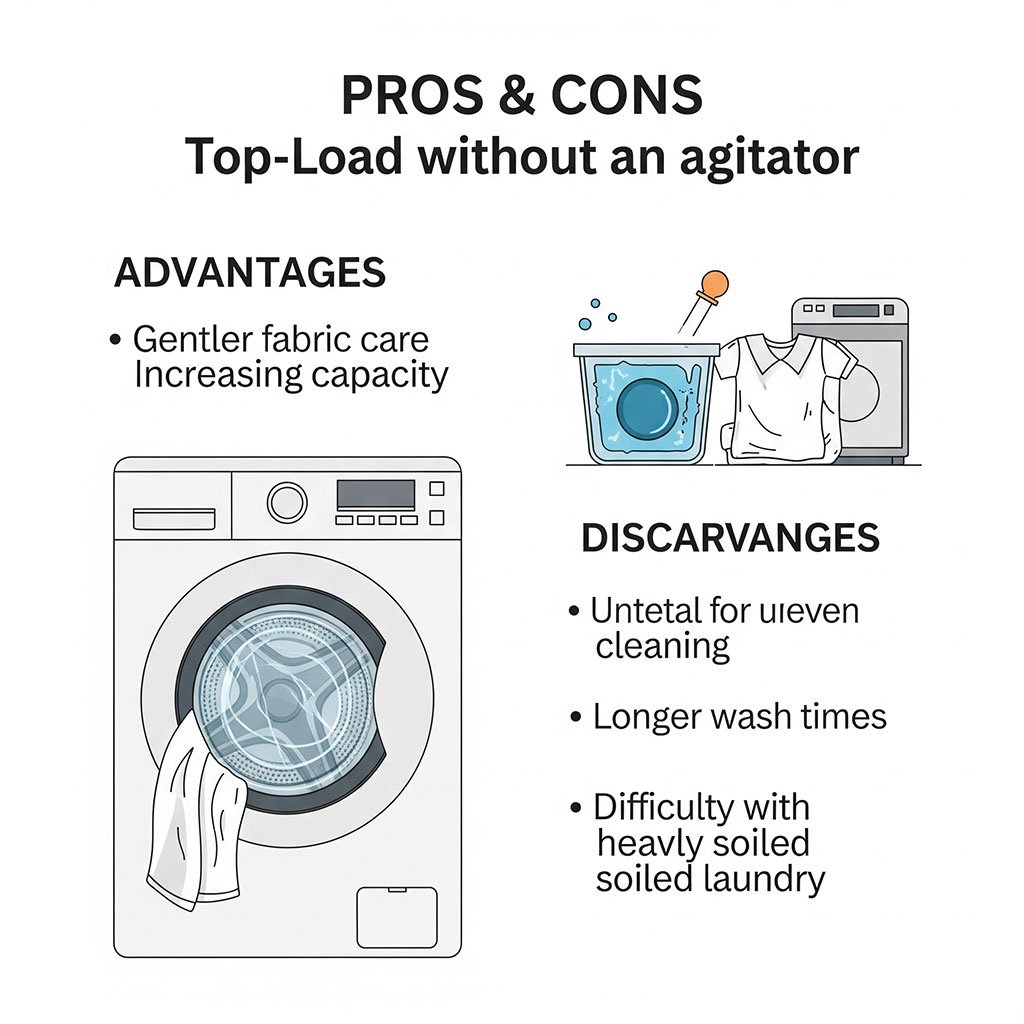To fix the Speed Queen Washer randomly beeping, first, unplug the machine for a few minutes. Check for any obstructions in the door lock mechanism. Ensure the control panel is clean and dry.
Experiencing a Speed Queen washer that starts beeping out of the blue can be disconcerting and frustrating. These high-quality washing machines are known for their durability and efficiency, making any unexpected sounds a cause for concern. The beeping is typically a signal that something isn’t working quite right, whether it’s an operational hiccup, a mechanical issue, or a simple reminder about the washer’s status.
Owners should consult the user manual to decode the beeps, as they can be informative alerts meant to guide users through troubleshooting procedures. Prompt attention to these alerts can prevent further complications and ensure the longevity of the appliance. Understanding the language of your washer’s beeps is crucial in maintaining its performance and ensuring a smooth laundry routine.

Table of Contents
Common Culprits Behind Speed QWueen Washer Random Beeping
Is your Speed Queen Washer beeping out of the blue? It can be puzzling. Let’s explore some usual suspects causing this unexpected choir of beeps. Finding the root can turn the tide on these pesky noises.
Door Latch Issues
Check the Door Latch—that’s a start. It’s a small part with a big role. A washer door that’s not shut tight could trigger warning beeps. Here’s what to look out for:
- Loose Latch: A latch not clicking into place might need a simple adjustment.
- Obstructions: Grit or a stray sock can block a proper seal. A quick clean helps.
- Wear and Tear: Over time, latches wear out. Replacing might be the fix you need.
End-of-cycle Signal Mix-up
Your machine signaling the end before time? That could be confusing. This could be due to:
- A glitch in the system reset might clear this mix-up.
- Confusion in the cycle settings? Double-check for the right selection.
- An overeager buzzer? Might be time for a pro to take a look.
Each beep has a story. Listening closely to your washer and knowing these common issues can be your first step to a solution.
Initial Troubleshooting Steps
Is your Speed Queen washer starting its own symphony with unexpected beeps?
If your washing machine is signaling for attention with random beeps, it’s time for some troubleshooting. Quick initial steps may resolve the issue without needing a professional. Let’s dive into the two immediate actions you can take to quiet down your appliance and get it back to work.
Power Cycle The Washer
Unplug and reboot – it’s the universal fix! A simple power cycle can often solve electronic glitches.
- Turn off your washer.
- Unplug it from the power outlet.
- Wait for a minute.
- Plug it back in and turn it on.
Check if the beeping persists after this reset.
Inspect For Error Codes
Sometimes, beeps are a Morse code for help. Your washer might display error codes to indicate specific problems.
- Look at the washer’s display panel.
- Note any flashing numbers or symbols.
- Consult your manual to decode these signals.
Error codes guide you toward the underlying issue.
Also Read: Easy Steps To Drain A Washing Machine.
User Control And Display Board – The Heart Of The Beeps
Imagine the brains of your Speed Queen washer as a talking heart. This heart speaks in beeps, guiding each wash cycle. It’s the User Control and Display Board. All important commands come from this hub. But when it starts beeping randomly, it’s signaling for help.
Signs Of Malfunction
Unexpected beeping from your washer can be startling. It’s a clear sign something isn’t right. Watch for these hints:
- Beeps with no pattern: Random sounds without cause.
- Error messages: Odd codes flashing on the display.
- Non-responsive buttons: Pressing them changes nothing.
- Washer stops: Mid-cycle pauses without cause.
Reset Procedure
A reset might bring your washer back to life. Try these steps:
- Power down: Turn the washer off and unplug it.
- Wait a moment: Pause for about a minute.
- Plug back in: Reconnect the washer to power.
- Power up: Switch the washer on again.
This procedure can reset the control board, silencing those random beeps. It’s simple, like a computer restart.
Maintenance Checks To Prevent Beeping
A Speed Queen washer beeping randomly can disrupt your daily routine. Regular maintenance checks help keep your appliance running smoothly and quietly. Let’s dive into what you can do to prevent unexpected beeping from your washer.
Cleaning The Washer
Regular cleaning is crucial. Dirt and detergent build-up may cause your washer to beep. Here are some steps to follow:
- Wipe the interior with a soft cloth.
- Clean the detergent dispenser to remove any residue.
- Inspect and clean the door seal to prevent mold.
Monthly, run a hot water cycle with vinegar. This cleans the drum and pipes.
Regular Inspections
Inspecting your washer can identify issues before they cause beeping. Consider these actions:
- Check the hoses for wear and tight connections.
- Listen for unusual sounds during cycles.
- Ensure the washer is level to avoid imbalances.
Remember, a professional inspection once a year is also a wise choice.
When To Call A Professional
Experiencing a Speed Queen washer that beeps randomly could signal something minor or a serious issue. Sometimes, a simple fix can stop the beeping, but other times, a professional must step in. Recognizing when to seek help ensures the longevity and effectiveness of your washing machine. Let’s explore scenarios where expert intervention becomes a necessity.
Persistent Beeping After Troubleshooting
If your Speed Queen washer continues to beep after you’ve checked the basics like door closure, unplugged it for a reset, and made sure it’s not an uneven load, it’s time to call for expert help. Here are signs indicating professional assistance is required:
- The washer beeps with an error code that’s not in the manual.
- Beeping persists even after following all suggested troubleshooting steps.
- The machine beeps and refuses to start any wash cycle.
- Frequent beeping is accompanied by poor wash performance.
Warranty And Repair Services
Before reaching out to a service technician, review your warranty. It might cover certain repairs or services that are relevant to the beeping issue. Here’s a quick guide to understand when to use your warranty:
Warranty Status | Action to Take |
|---|---|
Valid | Contact authorized service center. |
Expired | Consult with independent technicians with strong reviews. |
Proper documentation is crucial. Keep your warranty and purchase receipts accessible. Always choose certified professionals who are familiar with Speed Queen washer systems to ensure quality repairs.
Preventing Future Beeps
Is your Speed Queen Washer beeping unexpectedly? This can be your laundry day pause button. We are here to guide you on how to prevent these pesky beeps from disturbing your peace in the future. Follow these steps and say goodbye to random beeping!
Proper Usage Tips
Know your washer inside out. Understanding how to use your Speed Queen can stop beeps before they start. Use these tips:
- Read the manual. It’s your washer’s best friend. Use it.
- Sort laundry correctly. It prevents unbalanced loads.
- Use the right detergent. High-efficiency (HE) is key for these machines.
Staying Updated With Maintenance Schedules
Regular maintenance keeps the beeps at bay. It’s like a health check for your washer:
- Check the schedule. Your manual lists when to service your washer.
- Clean regularly. Wipe down surfaces and dispensers often.
- Inspect the machine. Look for loose items or blockages.
FAQ
Your Speed Queen washer may be beeping due to a disrupted cycle, error code, or a reminder signal. Check for visible error messages, ensure the door is closed, and consult the manual for specific beep patterns. If issues persist, contact customer service for assistance.
Reset your Speed Queen washer by unplugging it for a minute. Reconnect power and select a new cycle. For persistent errors, consult the manual or contact customer service for troubleshooting specific codes.
Your Speed Queen washer may be noisy due to an unbalanced load, worn bearings, loose parts, or objects trapped in the drum. Check for balance and inspect for any visible wear or foreign items.
Bottom Line
Encountering a beeping Speed Queen washer can disrupt your household routine. Identifying the cause is key to a quick fix. Remember, routine maintenance often prevents these annoyances. For more troubleshooting tips and appliance insights, keep following our blog. Your washer’s harmony is just a read away.