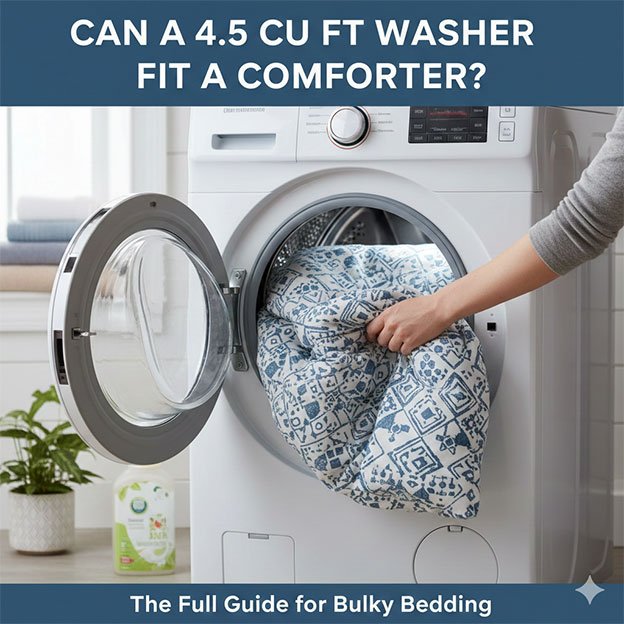To reset your Samsung washing machine program, first, make sure it’s powered on. Press and hold the “Start/Pause” button for about 3 seconds. Wait for the machine to power off and then turn it back on. Your washing machine program should now be reset and ready to use.
Table of contents
Why Would You Need To Reset Your Samsung Washing Machine Program?
There are several reasons why you might need to reset the program on your Samsung machine:
- Glitches or errors: Occasionally, your washing machine’s program may encounter glitches or errors that cause it to malfunction. These issues can range from minor disruptions to more serious problems that prevent the machine from working altogether. Resetting the program can often help fix these glitches and get your washing machine back to its normal functionality.
- Stuck or frozen program: If your washing machine program becomes stuck or frozen, resetting it can help resolve the issue. This may happen due to power outages, voltage fluctuations, or interrupted cycles. Resetting the program allows the washing machine to restart and resume its normal operation.
- Changing preferences: Resetting the program is also necessary when you want to change the settings or preferences on your Samsung washing machine. Whether you want to adjust the wash cycle, temperature, or spin speed, resetting the program is the first step in ensuring that your desired settings are applied.
- Maintenance and troubleshooting: Resetting the program can be a part of regular maintenance or troubleshooting efforts. It allows you to start fresh and eliminate any lingering issues that may be affecting your washing machine’s performance.

Common Problems That Can Be Resolved By Resetting The Program
Resetting the program on your Samsung washing machine can help resolve a variety of common problems, including:
- Inconsistent or improper washing: If you notice that your clothes are not being washed properly or the results are inconsistent, resetting the program can help recalibrate the machine’s settings and improve its performance.
- Excessive vibrations or noise: If your washing machine is vibrating excessively or making unusual noises during operation, resetting the program can help eliminate any temporary issues that may be causing these disturbances.
- Program errors: Your washing machine may sometimes display error codes or messages indicating a program malfunction. Resetting the program can often clear these errors and allow the machine to function correctly again.
- Slow or unresponsive controls: If you find that the controls on your washing machine are slow to respond or unresponsive, resetting the program can help refresh the system and restore normal functionality.
By understanding the need to reset your Samsung washing machine, you can effectively troubleshoot common issues and keep your laundry routine running smoothly. Remember, resetting the program is often a simple yet effective solution that can save you time, money, and frustration.
Prepare Your Samsung Washer For The Reset Process
Learn how to reset easily with these simple steps. Keep your machine running smoothly and efficiently by following this helpful guide.
Safety Precautions To Take Before Resetting The Washing Machine
Resetting a Samsung washing machine can be a simple yet effective solution to various issues you might encounter. However, it’s important to take certain safety precautions before you begin the reset process. By doing so, you can prevent any potential accidents and ensure a smooth and hassle-free resetting experience.
- Make sure the washing machine is not running: Before attempting a reset, it’s crucial to ensure that your Samsung washing machine is completely turned off and not in the middle of a wash cycle. This will help avoid any damage to the machine or potential harm to yourself during the reset process.
- Unplug the washing machine: For added safety, always unplug the washing machine from the power outlet before you begin. This will prevent any electric shock hazards and protect both you and the appliance.
- Exercise caution with water connections: Take care not to touch any wet surfaces or electrical components while handling the washing machine. If you’ve recently used the appliance, give it some time to cool down before attempting a reset.
- Keep the user manual handy: Familiarize yourself with the safety guidelines provided in the user manual. It may contain additional precautions specific to your Samsung washing machine model, so it’s always a good idea to refresh your memory before proceeding.
What You Need To Know About Your Specific Samsung Washing Machine Model
While the reset process for Samsung washing machines is generally similar across models, it’s essential to be aware of any specific nuances or instructions that apply to your particular machine. Taking the time to understand your specific Samsung washing machine model will ensure that you perform the reset correctly and avoid any unnecessary complications.
To find the relevant information about your specific Samsung washing machine model, consult the user manual or visit the official Samsung website. Here are a few key details you should consider:
Model number | Serial number | Manufacturing date |
|---|---|---|
XXXXXXXX | XXXXXXXX | MM/YYYY |
- Note down the model number and serial number: These details can be useful when contacting customer support or seeking specific troubleshooting guidance online.
- Check for any model-specific reset instructions: Some Samsung washing machine models might require additional steps or settings during the reset process. Be sure to double-check the user manual or the manufacturer’s online resources for any specific instructions.
- Keep track of the manufacturing date: Understanding when your washing machine was manufactured can help determine warranty coverage or identify compatibility issues with certain reset procedures.
By being well-informed about your Samsung washing machine model, you’ll be better equipped to handle the reset process confidently and effectively.
Step-by-step Guide To Reset Samsung Washing Machine Program
Resetting the program on your Samsung washing machine can be a simple solution to various issues you may encounter. Whether you’re dealing with a malfunctioning program or experiencing error codes, following a step-by-step guide can help you reset your machine and get it back to its optimal performance.
How To Locate The Control Panel On Your Samsung Washing Machine
To reset on your Samsung washing machine, you first need to locate the control panel. The control panel is where you’ll find all the buttons and options to operate your machine. Depending on the model of your Samsung washing machine, the control panel can be found in different locations. Here are some common places to look:
- On the front of the machine, just above the door
- On the top of the machine, towards the back
- On the side of the machine, usually towards the front
Once you’ve located the control panel, you’re ready to move on to the next step.
Accessing The Reset Options On Your Specific Model
Now that you’ve found the control panel, it’s time to access the reset options. Different Samsung washing machine models may have slightly different processes for accessing the reset options, so it’s important to refer to your specific model’s user manual for detailed instructions. However, here’s a general guide to help you:
- Press and hold the “Power” button on the control panel.
- While holding the “Power” button, press and hold the “Start/Pause” or “Cancel” button (depending on your model) for a few seconds.
- Release both buttons when you see the machine’s display lights blink or flash.
If you’re having trouble finding the correct buttons or if these steps don’t work for your model, it’s best to consult the user manual or contact Samsung support for assistance.
What Are The Different Reset Options Available
Once you’ve accessed the reset options, it’s important to understand the different reset options available on your Samsung washing machine. These options may vary depending on your model, but here are some common ones:
Reset Option | Description |
|---|---|
Factory Reset | Resets the machine back to its factory settings, erasing all customized options and preferences. |
Program Reset | Resets the current program to its default settings, clearing any adjustments or modifications you’ve made. |
Error Code Reset | Clears any error codes displayed on the machine’s control panel, allowing you to resume normal operation. |
Take note of the available reset options and choose the one that best suits your needs. Once you’ve made your selection, follow the on-screen instructions or press the corresponding button to initiate the reset.
Reset Your Samsung Washing Machine Program Using Traditional Methods
Occasionally, you may encounter issues with your Samsung washing machine program, such as it getting stuck or not working as expected. In such cases, performing a reset can often resolve the problem and get your washing machine back to its optimal performance.
Performing A Hard Reset Using The Power Button
If you find that your Samsung washing machine is unresponsive or malfunctioning, performing a hard reset using the power button can be an effective solution. To do this, follow these simple steps:
- Ensure that the washing machine is turned off and unplugged from the power source.
- Wait for a few minutes to allow any residual electrical charge in the machine to dissipate.
- Locate the power button on your washing machine.
- Press and hold the power button for about 10-15 seconds.
- Release the power button and wait for a few more minutes.
- Plug the washing machine back into the power source and turn it on.
By following these steps, you have successfully performed a hard reset on your Samsung washing machine using the power button. This method can help reset any program issues that may have been causing your machine to malfunction.
Use The Menu Settings To Reset The Program
Another way to reset the program on your washer is by using the menu settings. This method allows for a more targeted reset of the program while retaining your customized settings. Here’s how you can do it:
- Turn on your washing machine and press the Menu button on the control panel.
- Navigate to the Settings option using the arrow keys on the control panel.
- Press the OK button to access the Settings menu.
- Scroll down to find the Reset option and select it.
- Choose the Program Reset option from the list of reset options.
- Confirm your selection by pressing the OK or Start button.
How To Reset Samsung Washing Machine To Factory Settings
When your Samsung washing machine starts experiencing issues or malfunctions, performing a factory reset can often resolve the problem. A factory reset will revert all the settings on your machine back to its original state, erasing any customization or changes you have made.
It’s important to understand what a factory reset entails and when it is necessary to consider doing it. In this article, we will guide you through the process of performing a factory reset on your Samsung washing machine, ensuring that you can troubleshoot any issues and get your machine back up and running smoothly.
What Is A Factory Reset And When Should You Consider Doing It?
A factory reset is a process that restores your Samsung washing machine to its original settings. By doing this, any glitches or configuration issues that may have arisen will be eliminated, allowing your machine to function as if it were brand new. It’s important to note that performing a factory reset should be considered as a last resort, after attempting other troubleshooting methods.
Here are a few situations where performing a factory reset on your Samsung washing machine might be necessary:
- If your machine displays error codes that persist even after you have followed the troubleshooting steps provided by Samsung.
- When you have made numerous changes to the settings and you want to start over with the default configuration.
- If your machine is experiencing software glitches causing it to freeze, not respond, or behave irregularly.
Before proceeding with a factory reset, it’s important to note that this process will erase all data saved on your machine, including customized settings, personal preferences, and stored programs. Make sure to back up any important information or settings that you want to preserve.
Step-by-step Guide To Perform A Factory Reset On Your Samsung Washing Machine
Performing a factory reset on your Samsung washing machine is a straightforward process. Follow these steps:
- Before starting, make sure your washing machine is powered off and unplugged from the power source.
- Wait for a few minutes to ensure that all components have completely powered down.
- Plug your washing machine back into the power source.
- Press and hold down the “Power” button and simultaneously press and hold down the “Start/Pause” button.
- Keep holding the buttons until the machine powers on and the Samsung logo appears.
- Release the buttons once the logo appears and wait for the machine to finish booting up.
- Your Samsung washing machine has now been reset to its factory settings and is ready to use.
Remember to reconfigure any personal settings and preferences after the factory reset is complete.
How To Reset Samsung Washing Machine Eco Bubble
Resetting a Samsung Eco Bubble washing machine can quickly solve various operational issues. It’s a simple process that can restore your washing machine’s functionality without needing a technician’s intervention. With just a few steps, you can ensure your appliance is running smoothly again.
The Eco Bubble technology in these machines is designed to enhance cleaning power at lower temperatures, which saves energy. However, like all technology, glitches can occur, and a reset is often the first line of defense in troubleshooting. Our step-by-step guide will walk you through this straightforward procedure to get your laundry routine back on track efficiently. Let’s explore how to maintain the performance of your Samsung washing machine with a proper reset.

Performing A Soft Reset
To initiate a soft reset on your Samsung Eco Bubble washing machine, start by shutting it down. Press the power button to turn off the machine. Ensure the display is blank and the unit is completely silent.
Next, carefully pull the plug from the wall socket. This cuts off the power supply, ensuring a proper reset. Handle the cord with care to avoid damage.
Finally, wait patiently for at least 5 minutes. This break gives the machine’s system time to erase any temporary settings. After the pause, reconnect the power. The machine is now ready for a fresh start.
Performing A Hard Reset
To perform a hard reset on your Samsung washing machine Eco Bubble, first, locate the service panel. This is often found on the back or at the bottom of the machine. Open the panel to access the machine’s internal components.
Find the reset button once the service panel is open. It might be labeled clearly or shown as a small red or black button. Reset buttons are typically located near the internal circuitry. Ensure the machine is powered off before you proceed.
For resetting, press and hold the reset button for a few seconds. The duration may vary, so refer to your washing machine’s user manual for specific instructions. Keep the button pressed until you feel a click or until the machine begins to reset. Release the button once the process starts.
Troubleshooting Common Issues After The Reset
Resetting your Samsung washing machine can sometimes lead to common issues. Learn how to troubleshoot these problems and get your washing machine working smoothly again.
What To Do If The Reset Didn’t Solve The Problem
If resetting your Samsung washing machine did not resolve the issue you were experiencing, there are a few additional steps you can take to troubleshoot the common problems that may be causing the malfunction.
1. Check the power supply: Ensure that the washing machine is properly plugged in and that the power outlet is functioning correctly. Sometimes, a loose connection or a tripped circuit breaker can interrupt the power supply to the machine.
2. Inspect the water supply: Make sure that the water supply valves are fully open and that the water hoses are not kinked or blocked. Inspect the hoses for any leaks or damage that may be affecting the water flow.
3. Verify the door/lid position: Ensure that the door or lid of the washing machine is securely closed. If the machine detects that the door is not properly closed, it may not activate the washing cycle.
4. Check for error codes: Many Samsung washing machines have built-in error code systems that can help identify specific issues. Consult your machine’s user manual or search online for a list of error codes specific to your model. If an error code is displayed, it can provide valuable insights into the problem’s nature.
5. Clean the filters: Over time, dirt and debris can accumulate in the washing machine’s filters, causing clogs and affecting its performance. Locate the filters in your machine and clean them according to the manufacturer’s instructions.
6. Inspect the drain hose: Check the drain hose for any clogs or blockages that may be preventing proper drainage. Ensure that the hose is not twisted or bent, as this can also cause drainage problems.
If none of these additional steps resolve the problem and your Samsung washing machine is still malfunctioning, it may be necessary to contact a professional technician or the manufacturer’s customer support for further assistance.
Remember, troubleshooting common issues after the reset can help you identify the underlying cause of the problem and potentially avoid costly repairs or replacements.
How To Prevent Future Program Issues
Ensuring your Samsung washing machine runs smoothly not only involves knowing how to reset its program, but also implementing preventive measures to minimize the need for future resets. By following these tips and maintenance practices, you can keep your washing machine in top condition and avoid program-related issues.
Tips And Maintenance Practices To Minimize The Need For Future Resets
Here are some tips and maintenance practices to consider:
- Follow the manufacturer’s instructions: Take the time to thoroughly read the user manual provided by Samsung. It contains valuable information on using and maintaining your washing machine.
- Proper loading: Overloading or underloading the machine can affect its performance and program efficiency. Follow the recommended load capacity stated by the manufacturer.
- Clean the drum and filter regularly: Remove debris, lint, and foreign objects from the drum and filter to prevent clogs and keep the machine running smoothly. Refer to the user manual for specific instructions on how to clean.
- Use the right detergent: Always use the detergent recommended for your washing machine. Using excessive amounts of detergent or using the wrong type can cause program malfunctions.
- Check water supply connections: Make sure the water hoses are securely attached and not leaking. Periodically inspect the hoses for any signs of wear or damage.
- Run regular maintenance cycles: Many Samsung washing machines have self-cleaning cycles. Running these cycles periodically can help prevent the buildup of residue and keep the machine in good condition.
Regular Checks And Troubleshooting Needs To Keep Your Samsung Washing Machine Running Smoothly
Follow these regular checks and troubleshooting steps to maintain optimal performance:
- Check for error codes: Familiarize yourself with the different error codes your washing machine may display. If an error code appears, consult the user manual for troubleshooting guidance.
- Inspect water connections: Regularly check the water supply connections to ensure there are no leaks or blockages. Clean or replace the filters if necessary.
- Keep the machine level: Ensure that your washing machine is level and balanced. Use a spirit level to check and adjust the leveling feet if needed.
- Monitor the detergent drawer: Clean the detergent drawer regularly to prevent the buildup of residue or mold. Remove the drawer, wash it with warm soapy water, and dry it thoroughly before inserting it back into the machine.
- Regularly clean the exterior: Wipe the exterior surface of the machine with a damp cloth to remove dust and stains. Avoid using abrasive cleaners that may damage the finish.
By incorporating these tips and maintenance practices into your washing machine care routine, you can minimize the need for future resets and ensure your Samsung washing machine runs smoothly for years to come.
FAQ
How Do I Change The Wash Cycle On My Samsung Washing Machine?
To change the wash cycle on your Samsung washing machine, follow these steps:
1. Press the Power button to turn on the machine.
2. Use the Cycle Selector dial to choose the desired wash cycle.
3. Press the Start/Pause button to begin the selected cycle.
Enjoy your freshly washed clothes!
Why Is It Necessary To Reset The Washing Machine Program?
Resetting the washing machine program can help resolve various issues, such as error codes, glitches, or program malfunctions. It allows the machine to start fresh and ensures that it runs smoothly for optimal performance.
Final Words
Resetting your Samsung washing machine program is a simple process that can help resolve various issues. By following the steps outlined in this guide, you can easily reset your machine and restore its functionality. Remember to turn off the power, choose the appropriate reset option, and wait for the process to complete.
Regularly resetting your washing machine can ensure optimal performance and extend its lifespan. So, don’t hesitate to follow these instructions if you encounter any difficulties with your Samsung washing machine program.