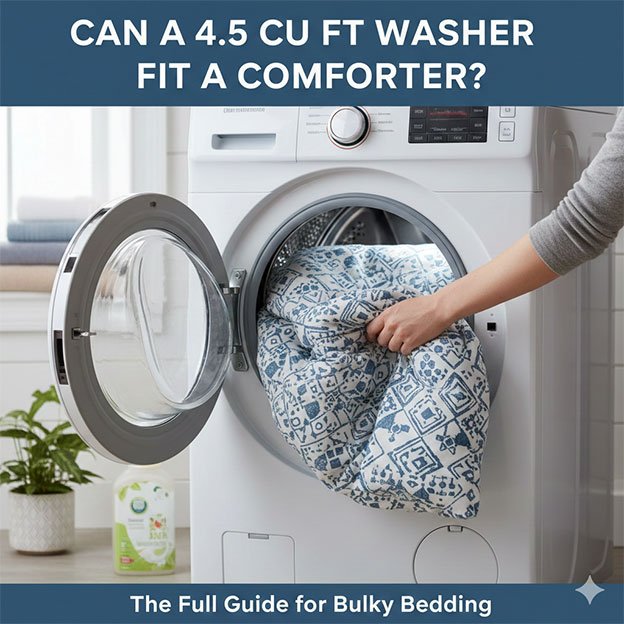Having trouble with your Bosch dishwasher? Don’t worry, you’re not alone! Many common dishwasher issues can be solved with a simple reset. This article will guide you through everything you need to know, helping you get your appliance back in tip-top shape.
Table of Contents
Why Does My Bosch Dishwasher Need a Reset?
Modern dishwashers are complex machines. Sometimes, like any computer, they can experience glitches. A reset can clear minor errors, reinitialize the control panel, and often resolve problems such as:
- The dishwasher not starting a cycle.
- The cycle stopping midway.
- Error codes appearing on the display.
- Lights flashing unexpectedly.
- The dishwasher not draining or filling correctly.
- Unresponsive buttons.
Think of it as a quick reboot for your appliance!

How to Perform a Bosch Dishwasher Reset: Step-by-Step Guide
There are a few ways to perform a reset, depending on your model and the issue you’re facing. Let’s break down the most common methods.
Method 1: The Basic Power Cycle Reset
This is the simplest and often most effective method. It’s like turning your computer off and on again.
- Open the dishwasher door.
- Locate the power switch or circuit breaker for your dishwasher. This is usually under the sink, on a wall near the dishwasher, or at your home’s main electrical panel.
- Turn off the power to the dishwasher completely.
- Wait for 1-5 minutes. This allows the internal computer to fully discharge.
- Turn the power back on.
- Close the dishwasher door and try starting a cycle.
Method 2: Control Panel Button Reset
Some Bosch models allow for a reset directly from the control panel. This method varies by model, so always check your owner’s manual for the most accurate instructions. However, here are some common button combinations:
- Hold down the ‘Start’ button for 3-5 seconds. This often cancels the current cycle and resets the machine.
- Press and hold the ‘Start’ and ‘A’ (or ‘Reset’) buttons simultaneously for a few seconds.
- Press and hold the ‘Start’ and ‘Power’ buttons together.
If your dishwasher has a display, you might see “reset” or “0:00” appear.
Method 3: Hard Reset for Persistent Issues
If the above methods don’t work, a hard reset might be necessary. This involves disconnecting the power for a longer period.
- Turn off the circuit breaker dedicated to your dishwasher. This is crucial for safety.
- Wait for 10-15 minutes.
- Turn the circuit breaker back on.
- Open and close the dishwasher door firmly.
- Attempt to start a new cycle.
When to Consider a Reset
A reset is a great first step for many problems. Here’s a quick guide:
Issue | When to Reset? |
|---|---|
Dishwasher won’t start | Always try a reset first. |
Error code on display | Often clears minor errors. |
Cycle not completing | Can help clear a stuck program. |
Unresponsive buttons | Good for minor glitches. |
Lights flashing | Try a power cycle. |
Dishwasher not filling/draining correctly | Can sometimes resolve sensor issues. |
Dishwasher making strange noises | Less likely to fix, but worth a try. |
Remember: A reset won’t fix mechanical failures like a broken pump or a clogged filter.
What to Do if a Reset Doesn’t Work
If a reset doesn’t solve your problem, it’s time to investigate further.
- Check for clogs: Inspect the drain filter and spray arms for food particles.
- Examine the drain hose: Ensure it’s not kinked or blocked.
- Consult your owner’s manual: Error codes often point to specific issues.
- Contact Bosch support: If the problem persists, professional help might be needed.
Important Tips for Resetting Your Dishwasher
- Safety first: Always disconnect power before attempting any internal checks.
- Read your manual: Every Bosch model is slightly different. Your manual is your best resource.
- Be patient: Give the dishwasher a moment to reinitialize after a reset.
FAQ
How do I know if my Bosch dishwasher reset worked?
You’ll know if the reset worked if the issue you were experiencing (e.g., error code, unresponsiveness) is gone, and the dishwasher operates normally.
Can I reset my Bosch dishwasher while a cycle is running?
You can often cancel a running cycle by holding the ‘Start’ button. This acts as a partial reset but for a full reset, it’s best to power cycle the machine.
Will a Bosch dishwasher reset erase my settings?
A basic power cycle or button reset typically won’t erase your permanent settings like cycle preferences. It mainly clears temporary glitches.
How often should I reset my Bosch dishwasher?
Only reset your dishwasher when you encounter a problem. It’s not a routine maintenance task.
My Bosch dishwasher has no visible power button. How do I reset it?
If there’s no power button on the control panel, you’ll need to use the power cycle method by turning off the dedicated circuit breaker for the dishwasher.
Bottom Line
A Bosch dishwasher reset is a simple yet powerful troubleshooting step for many common dishwasher problems. By understanding the different methods and when to use them, you can often save yourself time and the expense of a service call. If a reset doesn’t do the trick, remember to consult your manual or contact Bosch customer support for further assistance. Happy dishwashing!