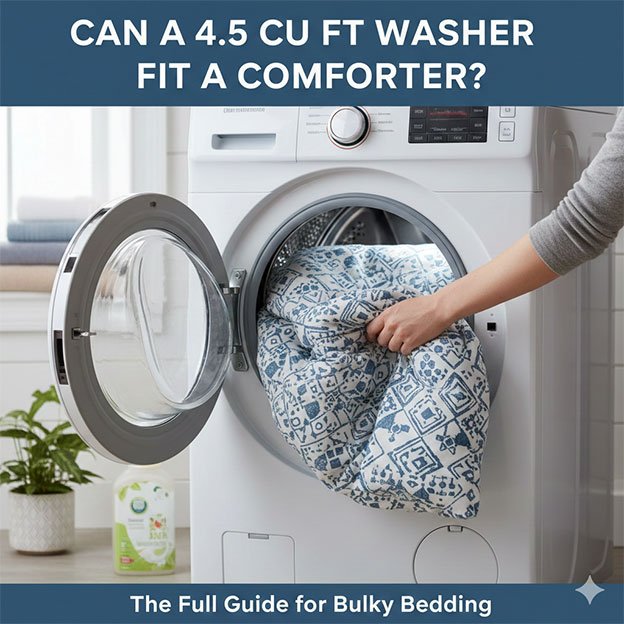If you are facing issues with your Maytag Commercial Technology Washer, you might find it helpful to reset the machine. Resetting the washer can solve many problems, such as unresponsive controls or cycle errors. Knowing how to perform this reset can save you time and frustration.
The process is simple and can often be done in a few steps. You can restore normal function to your washer without needing to call a technician or spend money on repairs. Understanding this easy method can empower you to handle minor issues effectively.
Following the next instructions, you will quickly learn how to reset your washer. This knowledge can keep your laundry routine running smoothly and help avoid disruptions.
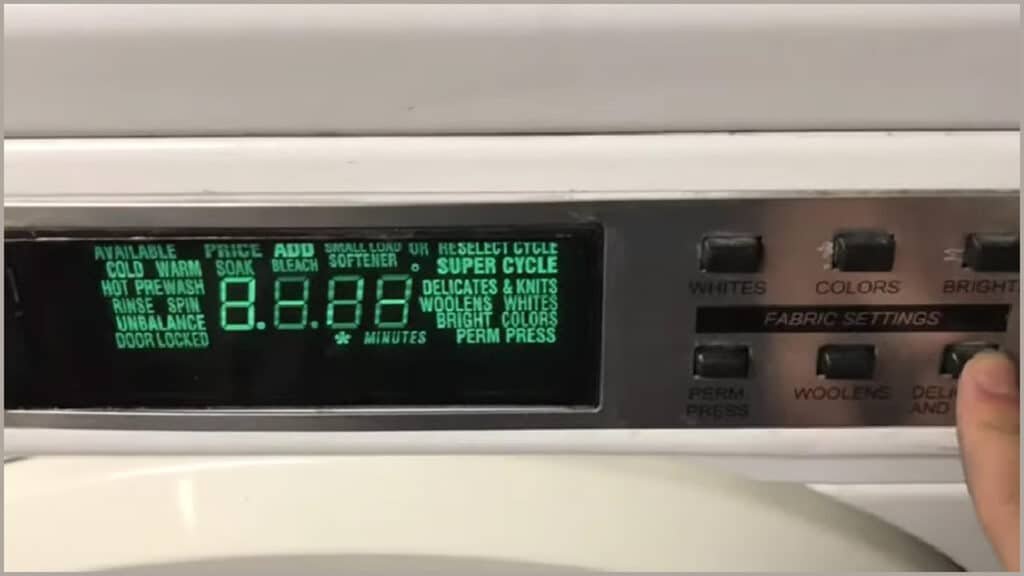
Table of Contents
Safety Precautions
Taking proper safety precautions is essential when resetting your Maytag Commercial Technology Washer. This will help prevent accidents and ensure the machine operates correctly. Follow these guidelines carefully to protect yourself and your equipment.
Disconnect Power
Before you start, always disconnect power from the washer. This means unplugging the machine from the electrical outlet. If the washer is hardwired, turn off the circuit breaker controlling it. This step is crucial to avoid electrical shock or damage to the machine.
Check for any signs of wear on the cord. If you notice fraying or damage, do not attempt to reset the washer. Seek professional help instead. It’s also a good idea to keep the area dry and clear of clutter while working on the machine.
Water Supply Issues
Make sure to address any water supply issues before you reset the washer. Start by turning off the water supply valves. This prevents leaks or spills during the process. Check the hoses for kinks or damage and replace them if necessary.
Ensure the drainage system is clear too. A clogged drain can cause water to back up, leading to additional problems. After checking these components, look for any leaks or corrosion around the fittings. Repair any issues before proceeding with the reset. This preparation will help maintain your washer’s performance and safety.
Initial Troubleshooting
Before you reset your Maytag Commercial Technology Washer, perform some initial troubleshooting. This involves checking for error codes and using the manual diagnostic test mode to identify any issues.
Checking Error Codes
Your Maytag washer can display error codes to help identify problems. To check for these codes, follow these steps:
- Power On: Ensure the washer is powered on.
- Access Codes: Press any button to wake the display.
- Error Code Display: Look for flashing lights or codes on the display.
Some common error codes include:
- F01: Electronic control board issue.
- F02: Water drainage problem.
- F03: Temperature sensor failure.
Refer to the user manual for specific codes related to your model. Understanding these codes can save you time and help pinpoint the issue.
Manual Diagnostic Test Mode
You can use the manual diagnostic test mode to check the washer’s functionality. Follow these steps:
- Enter Test Mode: Turn the dial to the “Diagnostic” cycle.
- Run Tests: Press the “Start” button to begin the diagnostic process.
- Watch for Responses: The washer will go through various tests, like filling and draining, that show its operational status.
If the washer fails any test, it suggests further repairs may be required. This mode can help isolate issues that may not show up on the error code display. Make sure to note any failures for future reference.
Reset Process
Resetting your Maytag Commercial Technology Washer can help fix various issues. This process includes two main methods: the control panel reset and the hard reset. Each method is straightforward and can be done at home.
Control Panel Reset
To reset the control panel, start by unplugging the washer from the power source. Wait about 30 seconds before plugging it back in. This simple action clears the control panel’s memory.
Next, turn on your washer and press the Cancel button. If your washer has a diagnostic cycle, you can select it by pressing the Options button and navigating to the diagnostic menu. Follow any prompts displayed on the screen to complete the reset.
Make sure the door is closed properly before starting any cycle. This reset method often resolves minor issues related to the controls.
Hard Reset
A hard reset is more comprehensive and can fix persistent problems. First, make sure the washer is completely powered off. Unplug it from the wall and wait for at least 5 minutes. This allows all electrical systems to fully shut down.
After waiting, plug the washer back in. Turn it on and press the Power button. You can run a diagnostic by selecting the Diagnostics mode, if available. This helps ensure all systems are functioning correctly.
If the washer still has issues, check for loose connections or visible damage. A hard reset is effective for serious problems, providing a fresh start for your machine.
Post-Reset Steps
After resetting your Maytag Commercial Technology Washer, you need to ensure it is working correctly. Follow these steps to test the machine and set your preferred settings.
Testing The Washer
Begin by running a test cycle to see if the washer operates normally. Select a small load of clothes and set it to a regular wash cycle.
- Load the Washer: Add a few items, but do not overload it.
- Select Cycle: Choose a standard wash cycle and adjust the settings if necessary.
- Start the Cycle: Press start and observe any signs of issues, like unusual noises or failure to spin.
If everything runs smoothly, your washer is ready for regular use. If problems occur, you may need to troubleshoot further or consult the manual.
Setting Up Washer Settings
After confirming the washer is functioning well, adjust the settings to fit your needs. You can change options like water temperature and spin speed.
- Water Temperature: Choose hot, warm, or cold depending on your laundry type.
- Spin Speed: Select low or high based on how wet you want your clothes after the cycle.
- Wash Cycle Options: Consider options for heavy duty, delicate, or quick wash, depending on your load.
Once you set your preferred options, save them if the machine has that feature. This will make future laundry days easier and more efficient.
When to Seek Professional Help
Sometimes, your Maytag Commercial Technology Washer may show signs that need more than just a simple reset. Recognizing these issues early can save you time and prevent further damage.
Persistent Errors
If your washer displays persistent error codes, it’s time to get help. Error codes can signal serious problems with the machine’s components, such as the control board, motor, or sensors. Ignoring these codes may lead to more extensive damage.
You should note any specific error codes you see. Look them up in the user manual or online to understand their meanings. If the errors don’t clear up after resetting the machine a few times, call a professional. Experts can diagnose and fix complex issues that are not easy to solve on your own.
Continued Malfunction
If your washer continues to malfunction even after attempts to reset it, don’t wait too long to seek assistance. This includes problems like leaking water, not spinning, or failing to start.
Such issues can indicate a malfunctioning part or a problem with the electrical system. Continuing to use a faulty machine could worsen the problem and lead to costly repairs. Think about calling for help if you notice strange noises, odors, or other unusual behavior. A professional has the tools and equipment to safely resolve these issues.