To fix the Kenmore 665 Dishwasher Lock Light Blinking issue, try resetting the control panel by unplugging the dishwasher for a minute. If the problem persists, check the door latch for any obstructions and ensure it’s properly closed. If the issue persists, consult the user manual or contact Kenmore customer support for assistance.
If you own a Kenmore 665 dishwasher, you may have experienced the frustrating issue of the lock light blinking. This is a common problem that can be caused by various factors, such as a power surge or a malfunctioning control panel. Fortunately, there are several fixing steps you can take before hiring a repairman.
Details Of Lock Light Indicator
If you own a Kenmore 665 dishwasher, you may have experienced the lock light blinking at some point. The lock light is an indicator that tells you whether the dishwasher is currently in a locked state or not. Let’s explore the function of the lock light and the common reasons why it may be blinking.
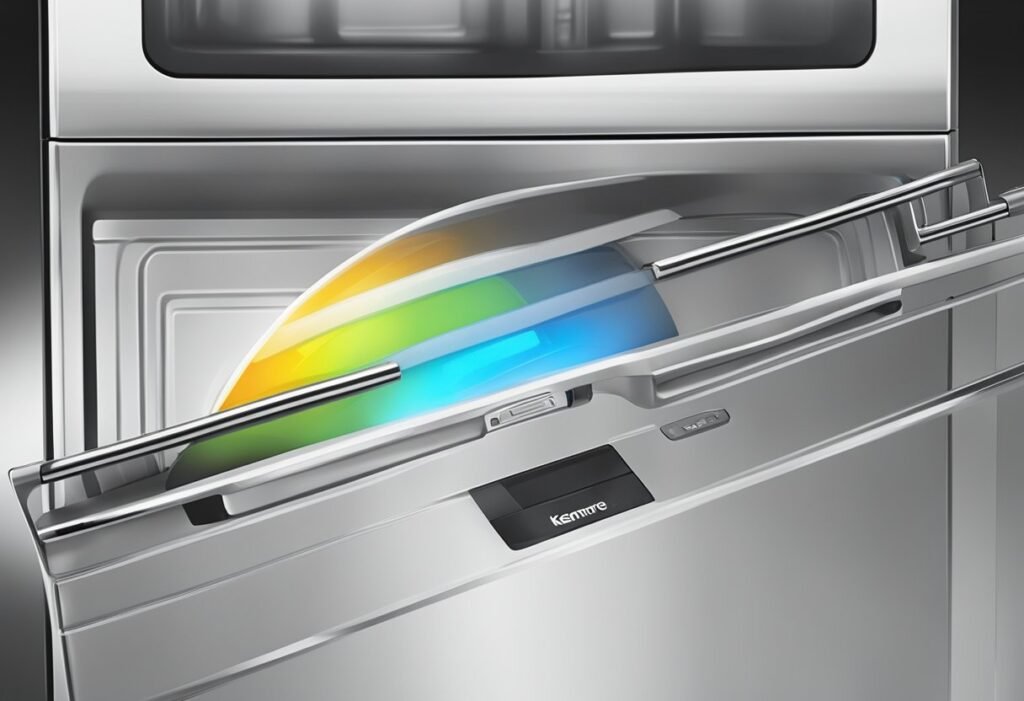
Function of the Lock Light
The lock light is a feature that allows you to lock the dishwasher’s control panel to prevent accidental button presses during the wash cycle. When the lock light is on, the control panel is disabled, and the dishwasher will not respond to any button presses. You can turn on or off the lock light by holding down the Air Dry option key for four seconds. If the lock light is blinking, it indicates that the dishwasher is in a locked state.
Common Reasons for Blinking
There are several reasons why the lock light is blinking. Here are some of the most common reasons:
- Child Lock: If the lock light is blinking, it may be because the child lock feature is turned on. To turn off the child lock, press and hold the “Heated Dry” button for three seconds.
- Control Panel Malfunction: If the control panel is malfunctioning, it may cause the lock light to blink. In this case, you may need to replace the control panel.
- Door Latch Issues: If the door latch is not working correctly, it may cause the lock light to blink. Check the door latch and replace it if necessary.
Fixing Steps: Kenmore 665 Dishwasher Lock Light Blinking

Are you facing issues with your Kenmore 665? Here are some things to try:
Reset the Dishwasher
The first thing to try is resetting the dishwasher. To do this, press the “Heated Dry” button, then the “Normal Wash” button, and then repeat this sequence within five seconds. This should reset the dishwasher and initiate the test cycle. If this does not work, try unplugging the dishwasher for a few minutes and then plugging it back in.
Inspect the Latch Assembly
Another possible cause of the lock light blinking is a problem with the latch assembly. Check to make sure the door is properly closed and latched. If the door is not closing properly, inspect the latch assembly for any damage or debris that may be preventing it from working correctly. Clean the latch assembly and make sure nothing is blocking it.
Check for Error Codes
If the above steps do not resolve the issue, check for error codes. Your Kenmore 665 dishwasher may display an error code if there is a problem with the dishwasher. To check for error codes, refer to the user manual or search online for the specific error code you are seeing. Once you have identified the error code, you can take the necessary steps to resolve the issue.
Maintenance Tips For Kenmore 665 Dishwasher
If you want your Kenmore 665 dishwasher to last a long time, you need to take good care of it. Here are some maintenance tips that will help you keep your dishwasher in good condition.
Regular Cleaning
Cleaning your Kenmore 665 dishwasher regularly is essential to keep it functioning properly. Here are some cleaning tips:
- Clean the interior of the dishwasher with a soft cloth and warm soapy water. Do not use abrasive cleaners that can damage the interior of the dishwasher.
- Remove the filter and wash it with warm soapy water. Rinse it thoroughly and let it dry completely before putting it back in place.
- Check the spray arm for any clogs or debris. Clean it with a soft brush and warm soapy water.
- Use a dishwasher cleaner to remove any buildup of grease and food particles. Follow the instructions on the cleaner carefully.
Preventive Measures
Preventive measures can help you avoid problems with your Kenmore 665 dishwasher. Here are some tips:
- Do not overload the dishwasher. Overloading can cause the dishwasher to malfunction.
- Use the right detergent. Using the wrong detergent can damage the dishwasher and reduce its effectiveness.
- Run hot water in the sink before starting the dishwasher. This will ensure that the dishwasher starts with hot water, which will improve its performance.
- Do not put items in the dishwasher that are not dishwasher safe. This can damage the dishwasher and the items you are washing.
Professional Repair and Support
If you have attempted all the troubleshooting steps and the lock light is still blinking, you may need to contact a professional technician. Here are some signs that indicate you should contact a technician:
When to Contact a Technician
- If you are not comfortable with electrical or mechanical repairs, it is best to contact a professional technician. A qualified technician will have the necessary tools and knowledge to diagnose and fix the issue quickly and safely.
- If you have attempted all the troubleshooting steps and the lock light on your dishwasher is still blinking, you may need to contact a professional technician. A technician can help you diagnose the issue and provide you with a solution that is tailored to your specific dishwasher model.
- If you notice any unusual noises or smells coming from your dishwasher, it is best to contact a professional technician. These may be signs of a more serious issue that requires immediate attention.
Warranty and Service Information
If your Kenmore 665 dishwasher is still under warranty, you may be able to get it repaired or replaced for free. Check your warranty information to see if you are eligible for free repairs or replacement.
If your warranty has expired, you can still contact Kenmore for service and repair information. Kenmore has a customer service hotline that you can call to get information about repair and service options.
You can also contact a local appliance repair company for assistance. Make sure to choose a reputable company that has experience with Kenmore dishwashers. You can also check online reviews and ratings to find a reliable repair company in your area.
It is important to address any issues with your Kenmore 665 dishwasher as soon as possible to prevent further damage and ensure that it continues to work efficiently.
FAQ
What steps should I take if my Kenmore dishwasher’s lock light keeps flashing?
If your Kenmore dishwasher’s lock light keeps flashing, there are a few steps you can take to try and resolve the issue. First, try pressing and holding the “Heated Dry” button for 3-5 seconds to see if that clears the lock. If that doesn’t work, try pressing and holding the “No Heat Dry” button instead.
If neither of those options work, try resetting the dishwasher by turning off the power to the unit for 5 minutes and then turning it back on. If the lock light continues to flash after trying these steps, it may be a sign of a more serious problem and you may need to contact a professional for assistance.
What could be causing the lock on light to flash on my Kenmore Ultra Wash dishwasher?
The lock on light flashing on your Kenmore Ultra Wash dishwasher could be caused by a few different things. One possibility is that the control panel has been locked accidentally. Another possibility is that there is a problem with the control board or wiring. It could also be a sign of a malfunctioning latch assembly or door switch. If you are unsure what is causing the issue, it is best to contact a professional for assistance.
How do I deactivate the lock feature on a 2017 Kenmore Elite dishwasher?
To deactivate the lock feature on a 2017 Kenmore Elite dishwasher, you will need to press and hold the “Heated Dry” button for 3-5 seconds until the lock light turns off. If that doesn’t work, try holding the “No Heat Dry” button instead. If neither of those options work, refer to your owner’s manual for specific instructions on how to deactivate the lock feature on your particular model.



