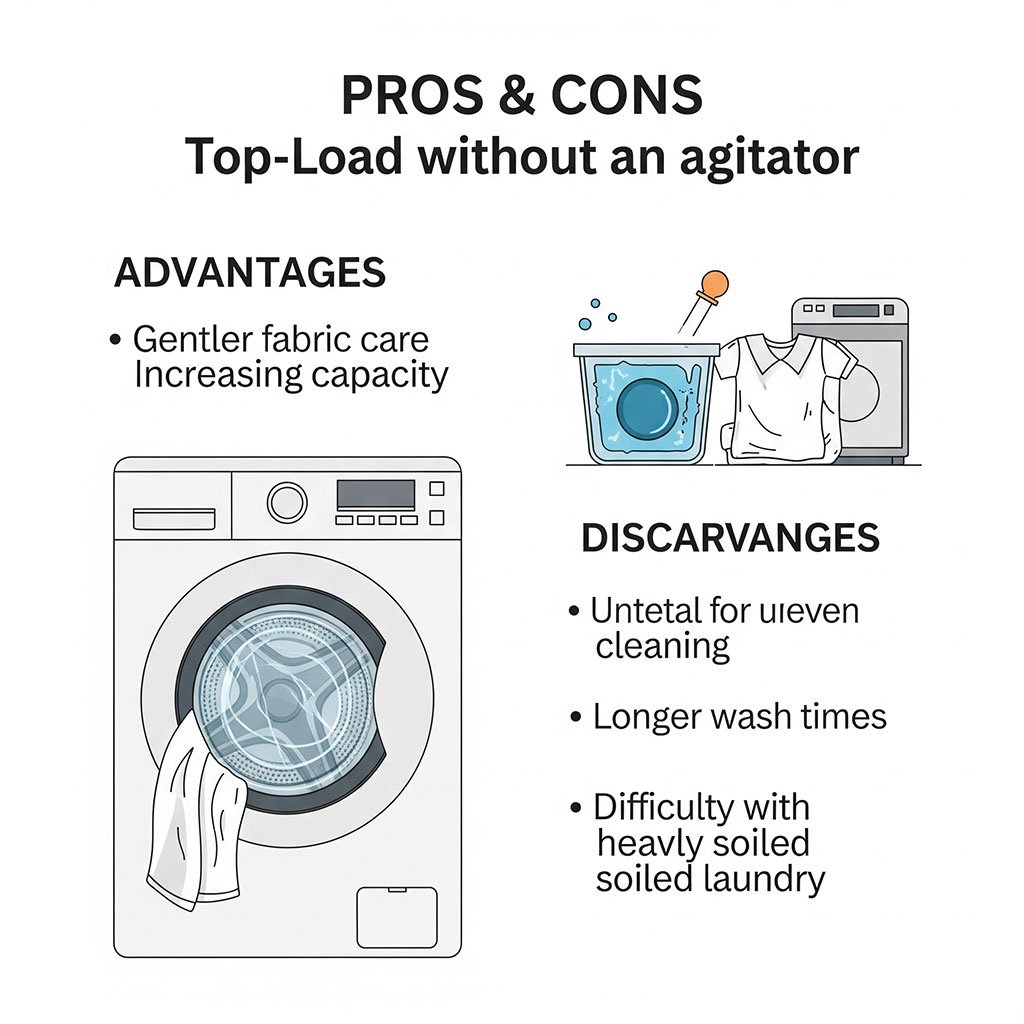To fix a Samsung washing machine with no power or lights, check the power source, ensuring it’s plugged in and the outlet is working. Inspect the power cord for damage. Reset the circuit breaker or replace the fuse if needed. If issues persist, consult the user manual or call a technician.
First and foremost, ensure the appliance is plugged in and that the outlet itself is functioning properly. Sometimes the simplest solutions are the most elusive. Check your home fuse box or circuit breaker as well a tripped breaker or blown fuse could be the culprit.
Do not overlook the possibility of a faulty power cord as well. Regular maintenance and troubleshooting are key for long-term appliance health. This guide ensures you’re equipped to handle a Samsung washing machine presenting no signs of power, saving you time and avoiding unnecessary stress.

Credit: www.samsung.com
Table of Contents
Common Causes For Samsung Washing Machine No Power No Lights Issue
Finding your Samsung washer completely unresponsive can be quite alarming. A well-functioning washer is key to effectively managing household chores. Numerous factors can lead to a situation with no power and no lights on your appliance.
Electrical Supply Problems
Electrical supply issues are often the culprits behind a Samsung washing machine showing no signs of life. It is essential to check a few things:
- Ensure the power outlet is working correctly.
- Test with another device to confirm electrical flow.
- Inspect your home’s circuit breaker or fuse box for tripped circuits or blown fuses.
- For washers with GFCI outlets, press the reset button on the outlet.
Faulty Power Cords And Plugs
Damaged power cords or plugs can prevent your washer from powering up. Take a moment to inspect the following:
- Check the power cord for any signs of damage or wear.
- Check the plug for any bent prongs or dirt accumulation.
- Ensure the connection at the back of the machine is secure and intact.
If the plug or cord shows signs of damage, contact a professional for a replacement to avoid safety hazards.
How To Fix Samsung Washing Machine No Power No Lights Issue
Experiencing a Samsung washing machine that won’t power on can be painful. It’s a common problem with various potential causes. The following steps aim to help you identify the issue and find a solution swiftly. Let’s start fixing by checking the power source and proceeding to resetting procedures if necessary.
Checking The Power Source
Before concluding your Samsung washing machine has a major fault, first ensure it’s not a simple power issue.
- Examine the power cord for any visible damage or kinks.
- Ensure the washing machine’s plug is fully inserted into the wall socket.
- Test the wall socket with another device to confirm it’s receiving power.
- Check the home’s circuit breaker or fuse box for any tripped switches or blown fuses.
Reset Procedures For Samsung Washing Machines
If the power source is not the problem, a reset may help your washing machine return to normal function.
- Turn off the washing machine and unplug it from the wall socket.
- Wait for around 2 minutes before plugging it back in; this can help clear any residual charge in the machine.
- Once plugged back in, turn on the washing machine.
- For some models, press and hold the ‘Start/Pause’ button for a few seconds to reset.
- If these steps do not restore power, the issue may require professional assessment.
Taking these steps might bring your machine back to life. If the issue persists, reaching out to a Samsung service center or a skilled technician is advisable.
Technical Solutions
A quiet machine can be a sign of power problems. We are going to discuss technical solutions to solve power and lighting issues.
Internal Fuse And Circuit Breakers
Washing machines have safety devices like fuses and breakers. These parts protect against electrical surges. If your Samsung washer won’t turn on, check these components:
- Locate your machine’s fuse. Refer to the manual for its location.
- Test the fuse with a multimeter. Replace it if the device shows no continuity.
- Reset circuit breakers. Find your home’s breaker box and look for a tripped breaker.
Control Board And Door Lock Checks
The control board and door lock are crucial for the washer’s power functions. Perform these checks to troubleshoot:
- Unplug your washer and inspect the control board for burn marks or broken components.
- If damaged, replace the control board.
- Examine the door lock mechanism. It must engage fully to complete the power circuit.
- Clean or adjust the lock as necessary for a secure close.

Credit: www.ifixit.com
Preventive Measures
Panic can set in, but often, a proactive approach can keep common issues at bay. Good habits extend the life of your machine.
Regular Maintenance Tips
Consistent upkeep prevents power faults in your washing machine. Follow these simple steps for continual performance:
- Check power cords regularly for damage or wear.
- Ensure proper plug connections to avoid electrical mishaps.
- Clean filters monthly to prevent clog-related power issues.
- Inspect outlet for corrosion or loose wires.
- Perform a diagnostic test using Samsung’s Smart Care feature, if available.
When To Seek Professional Help
Sometimes, power problems persist despite your best efforts. Recognize when to call a technician:
- Machine remains unresponsive after checking power sources.
- Strange noises or smells come from the machine.
- Error codes appear consistently on the display.
- Recent power surges may have affected the machine’s integrity.
- DIY fixes prove unsuccessful in resolving the issue.
In these cases, contact Samsung support or a licensed technician. Timely intervention can save time, money, and further damage to your appliance.

Credit: www.samsung.com
FAQ
What Would Cause A Samsung Washer To Not Power On?
A Samsung washer may not power on due to a tripped circuit breaker, a faulty power outlet, a damaged power cord, or an internal issue like a defective control board. Always check your power supply first to rule out simple causes.
Why Is My Washing Machine Not Working With No Lights?
Your washing machine may not work with no lights due to a tripped circuit breaker, a blown fuse, or a faulty power outlet. Check these components to resolve the issue.
Why Would A Washing Machine Suddenly Have No Power?
A washing machine may lose power due to a tripped circuit breaker, a blown fuse, or a faulty power outlet. Faulty electrical components or power cord issues can also cause power loss. Ensure the appliance is properly plugged in and check your home’s electrical panel.
Where Is The Fuse Located On A Samsung Washer?
The fuse on a Samsung washer is typically located inside the washer’s back panel. It’s secured in a wiring harness near the power cord. Always ensure the washer is unplugged before attempting to access the fuse for safety.
Bottom Line
Dealing with a Samsung washing machine that has no power no lights can be challenging. To troubleshoot effectively, check power sources, connectors, and internal components. Regular maintenance may prevent future issues.
For professional help, contact a technician. Keep your laundry routine uninterrupted by addressing no-power problems promptly and efficiently.